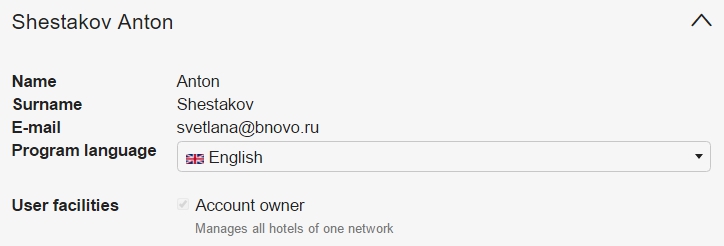In order to create a new user account:
- Go to Settings > Users
- Press New user
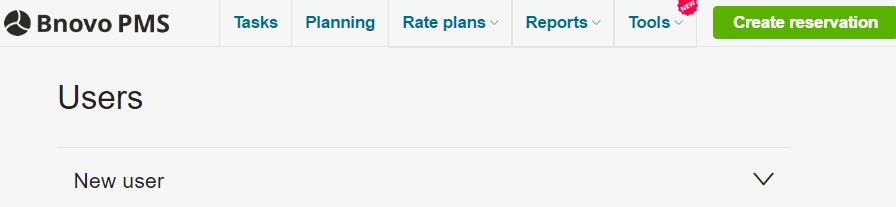
- Fill in user data
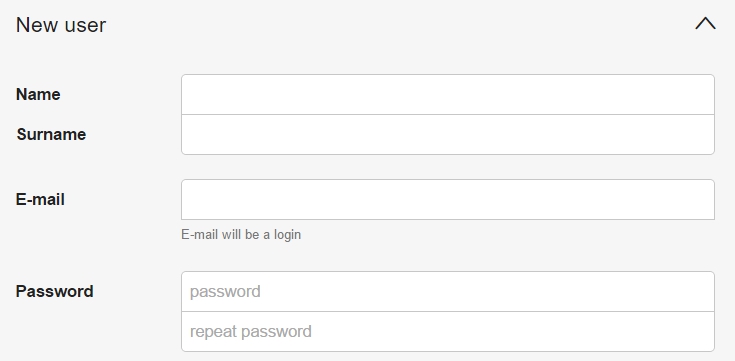
E-mail address and password filled in here will be used by as login and password in Bnovo PMS. - Select the language in which to display the interface for the user’s first login.
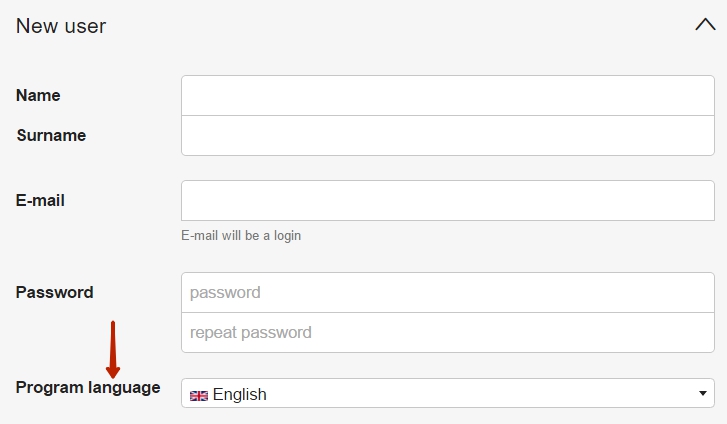
Afterwards the user can change the display language if necessary. - Tick those sections, access to which you want to get for the user
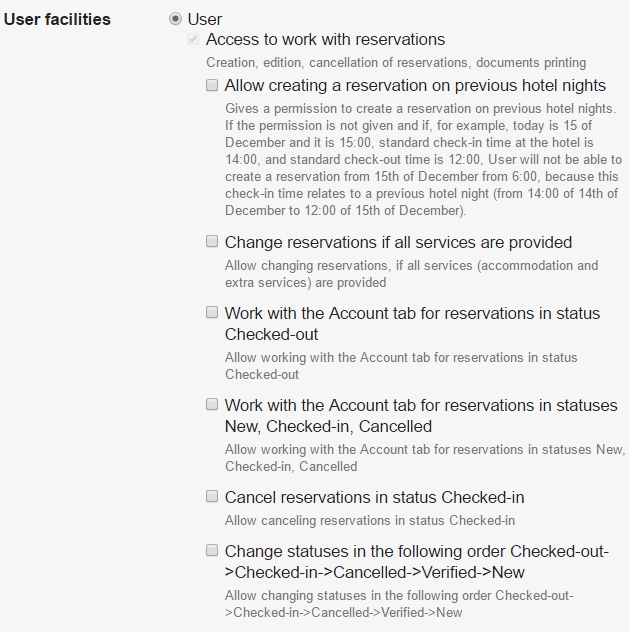
Access to work with reservations is open to all users by deafault. - Tick those hotels to which you would like to give an access to this users.
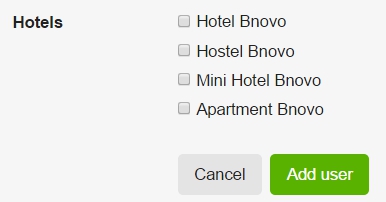
In each of the selected objects this user will have an access to the same sections. - Press Add user
Each account has An administrator (account holder) that has access to all sections Bnovo PMS.