In order to add new room type in Wubook go to: Settings > Rooms > New room:
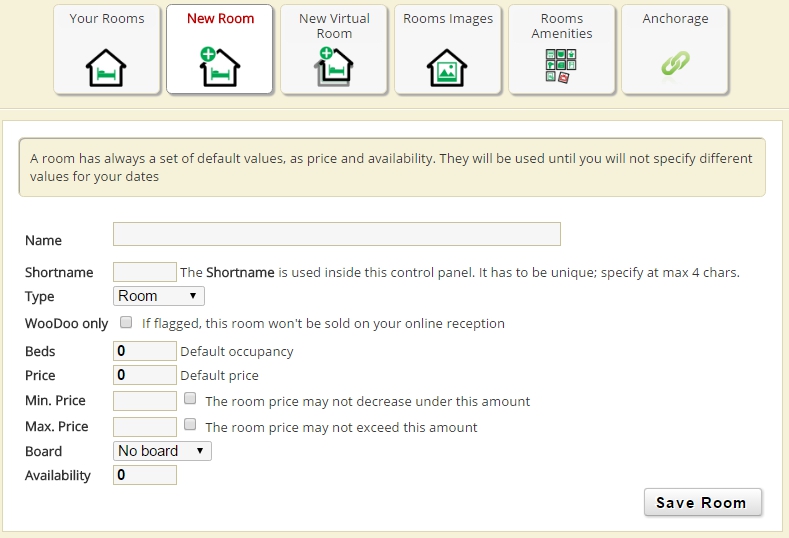
- Enter the full room type Name;
- Shortname: a maximum of 4 symbols in the Latin alphabet;
- Type: if it is multi-bed room with shared bedroom – select the type Beds; if you will sell the room on the whole – select the type Room; for apartments – select the type Apartment; for bungalows – the type Bungalow, etc.
- Beds: For rooms with shared bedroom = 1; for Rooms without another sleeping beds or apartments put down the actual availability of beds;
- Price: highest price of the year (to edit the price of rooms, depending on the period, click here);
- price and Max. price – respectively; This setting is optional. To enable this tick it.
- Availability = 0 (afterwards you can set it separately, read more here)
- Click Save number.
Below see Boards:
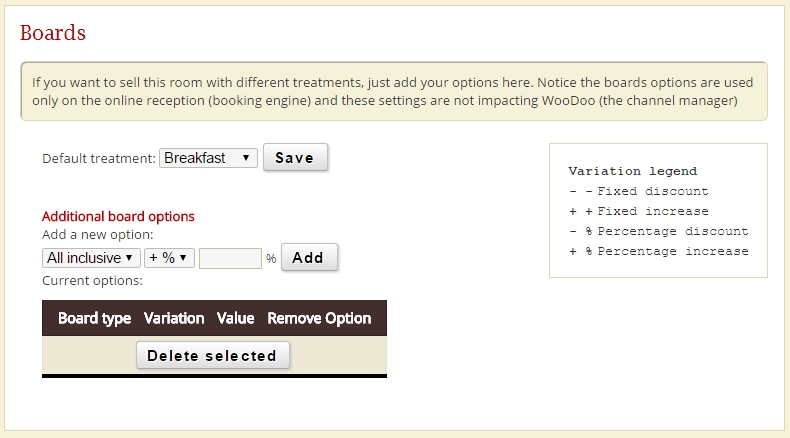
- These options are relevant for you if you use (or plan to use) our Online reception on your web site. This information doesn’t go to OTAs.
- Default treatment: type of treatment which is already included in the price;
- Additional board option: the addition of the treatment for an extra fee (a fixed cost – / ++ or the percentage difference +% / -%). After the changes do not forget to click Save or Add.
Warning! After adding the room type in WuBook this room type does not appear automatically in online reservation systems (OTAs).

