Virtual room types are used to create the possibility of single, double (and so on) accommodation with diffirent prices in a real room types.
In order to create a virtual room type:
- Go to Settings > Room types
- Press Add virtual room type
- Fill in all required fields
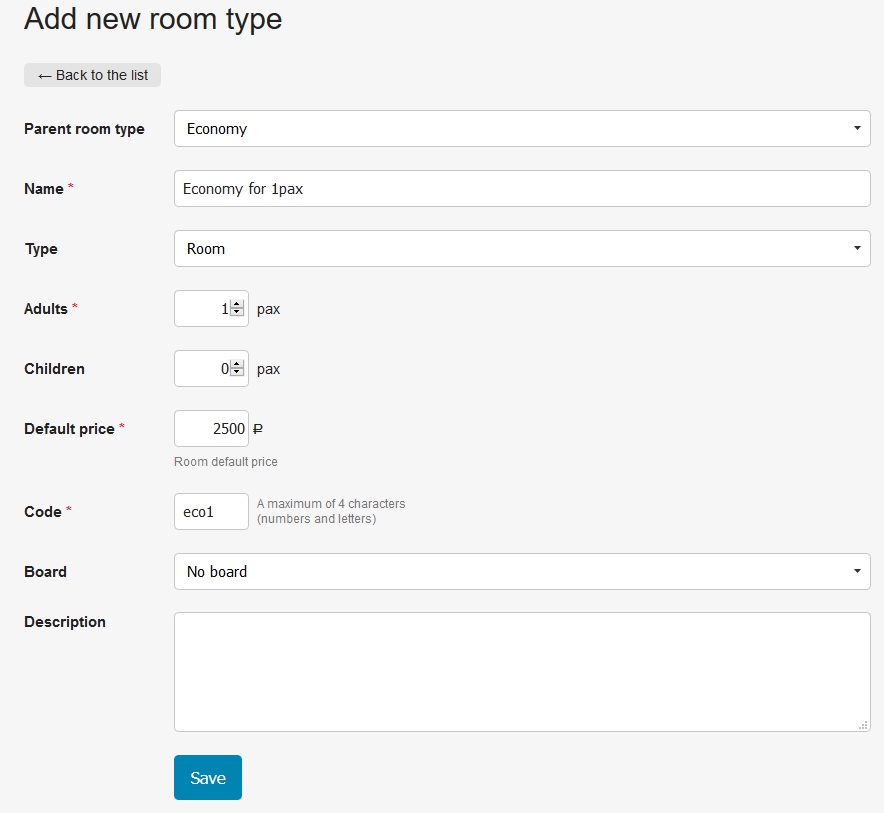
- Press Save
Note that fields Name, Adults, Default Price and Code are required. If you can not save a room type, check that all the fields marked with an asterisk are filled.

