You can edit prices of a rate plan both on separate day and on chosen period.
To edit a price for one day:
- Go to Rate plans and choose a plan to be edited.
If you are already in the Rate plans section, you can switch between rate plans just by selecting their names.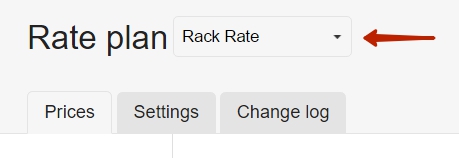
- In the Prices tab edit room rates for necessary days:
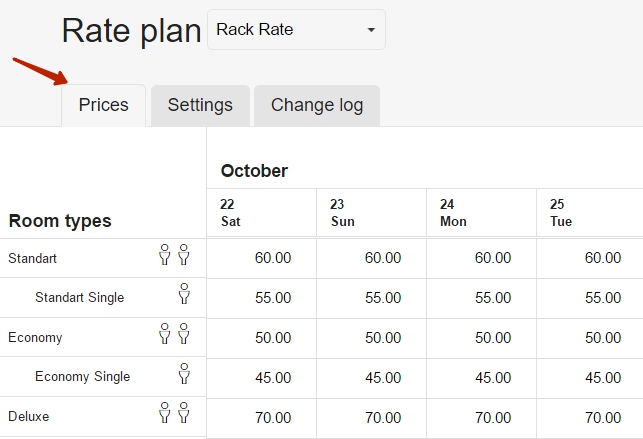
- Press Save changes.
To edit price for a period:
- Press the Massive price update button<
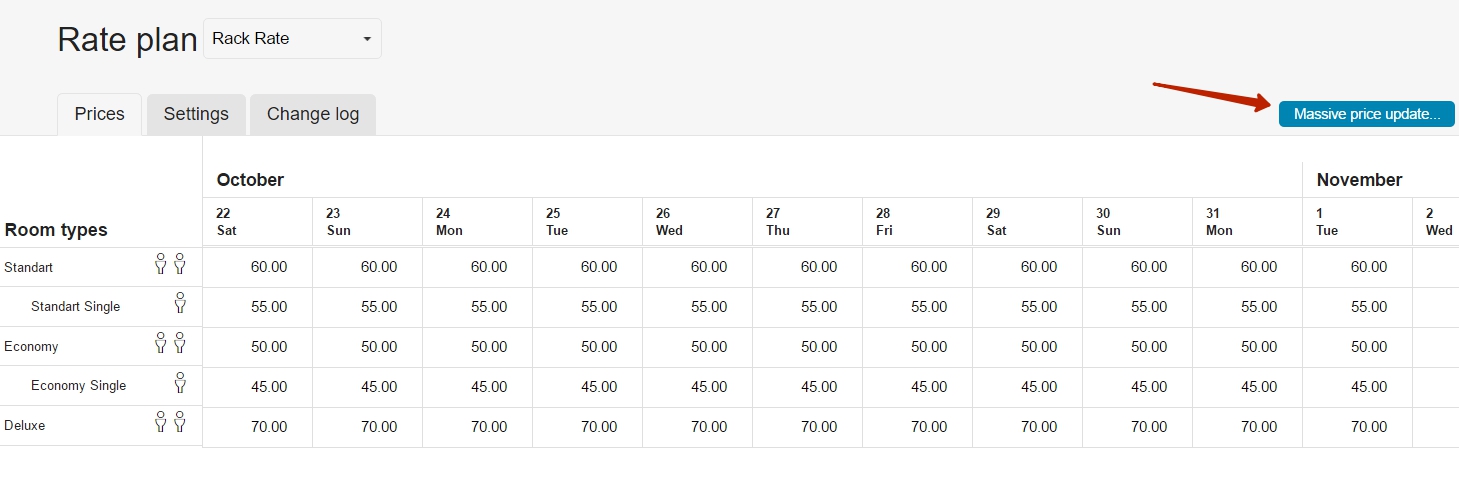
- Select the beginning and the end of a period
- Edit prices on the table
- Press Apply prices
To edit primary rate settings:
- Go to Settings tab
- Edit name of the plan; board, which is included; cancellation policies; cancellation periods.
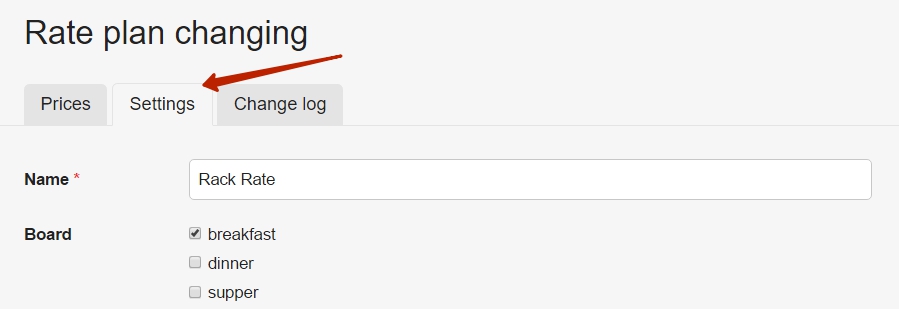
We recommend not to change prices in rate settings. Changes that you make here will be applied only to those days, the prices of which have never been edited. In other words, the days that you have edited through a Massive price update or manually will not be affected.

