In the Profile Settings, you can edit basic information of your account in Bnovo PMS: username and password to log on, photo, interface language.
You can change your email address to log in to the program, as well as edit name and surname.
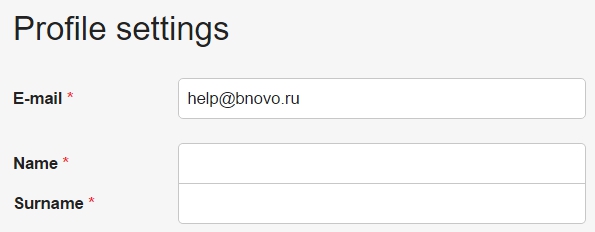
You can upload your photo. It will be displayed in the upper right corner when you are in your account in Bnovo PMS.
Below you can choose the language in which the interface will be displayed.
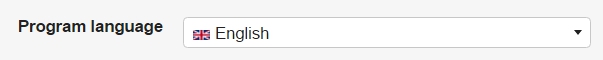
Note that when you change the languageonly system texts (menu items, warning notices, etc.) will be changed. All the information that has been entered into the program manually (guests, tasks, additional comments to reservations), will be saved in the language of the original input.
The last unit of the section allows you to change your Bnovo PMS entry password. To change it you must enter the current password and twice repeat the new one.
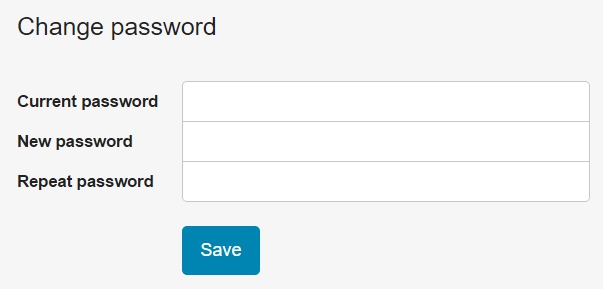
After you have made any changes remember to click on the Save button.

