Airbnb
In order to connect Airbnb to WuBook you can pass right to the channel adjustment
Agoda
1) Click WooDoo page> Agoda. In the request form you need to type in the ID of you hotel in Agoda and your exact name from this reservation system
2) Click Connection Request
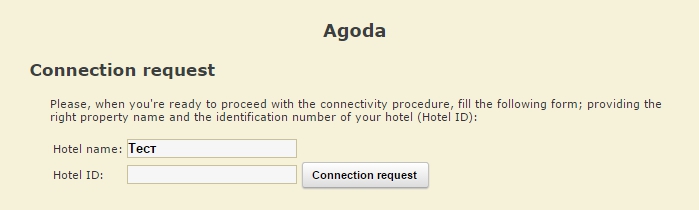
3) Agoda will confirm the connection first. Then, as soon as WuBook office, at their side, confirms the connection you will receive the letter: Agoda is ready for adjustment
Bookin.com
If you are connecting Agoda at the first time, please read the detailed instruction here
Bronevik
1) Click WooDoo page> Bronevik. In the request form you need to type in the exact hotel address with the street and house number. In the next field type in your hotel name from Bronevik
2) Click Connection Request
3) Bronevik will confirm the connection first. Then, as soon as WuBook office, at their side, confirms the connection you will receive the letter: Bronevik is ready for adjustment
4) When you will receive this letter ,please follow the instruction
Advice 1: If the time of Bronevik confirmation lasts for more than 5 working days, you need to get in touch with your Account manager in Bronevik in order to fasten the process.
Expedia
To send a request for connection you need to:
1) Download the EQC Enrollment enclosed
2) Fill in your hotel details
3) Send EQC Enrollment to eqchelp@expedia.com
As soon as the channel will confirm the connection, you will receive the letter: Expedia is ready for adjustment. After this we can start adjustment.
The instruction is here.
Hostel Bookers
1) Click WooDoo page> HostelBookers
2) Type in you ID ( you can find in in the extranet of Hostelbookers on the page Home> inside the small page Search by Ref form – this is you ID) and hotel name as in Hostelbookers
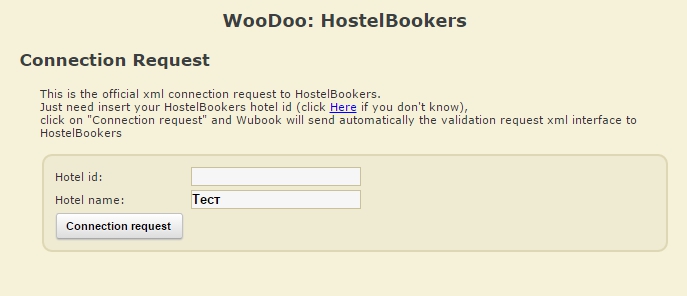
3) Click Connection request
4) Hostelbookers will confirm the connection first. Then, as soon as WuBook office, at their side, confirms the connection you will receive the letter: Hostelbookers is ready for adjustment
5) When you will receive this letter ,please follow the instruction
HostelsClub
1) Click WooDoo page> Hostelsclub
2) Type in the ID of you hotel. If you don’t know you ID please click the link Follow the guide. You will see there the screenshot of the page where to look for your ID. You ID should contain 5-6 numbers, you need to copy them from you extranet and paste in the ID field in WuBook.
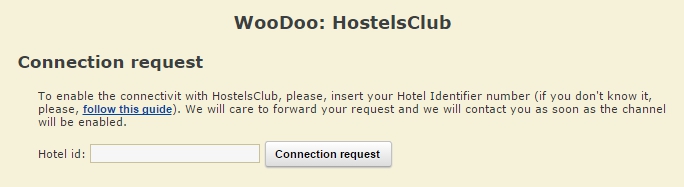
3) Click Connection request
4) Hostelsclub will confirm the connection first. Then, as soon as WuBook office, at their side, confirms the connection you will receive the letter: Hostelsclub is ready for adjustment
5) When you will receive this letter ,please follow the instruction
Hostelworld
In order to connect Hostelworld to WuBook you can pass right to the channel adjustment.
HotelBeds
To send a request for connection you need to:
1) Click WooDoo page> Hotelbeds
2) Type in you HotelBeds username( the username you are using to access you extranet) it should look like SWS****
3) If you want to receive reservation to WuBook you need to enable BMS
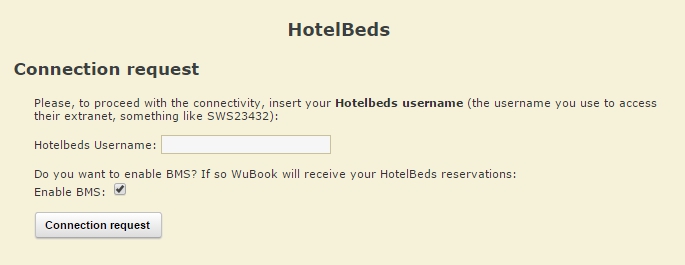
4) Click Connection Request
HotelBeds will confirm the connection first. Then, as soon as WuBook office, at their side, confirms the connection you will receive the letter: HotelBeds is ready for adjustment. When you will receive this letter, please follow the instruction
Hotel-Inn
1) Click WooDoo page> Hotel-inn. In the request form, you need to type in the exact hotel address with the street and house number. In the next field type in your hotel name from Hotel-inn
2) Click Connection Request
3) Right after the request will be send you can start channel adjustment. For more information go here
HRS
Before connecting to HRS you need to activate WuBook as your Channel Manager in HRS extranet:
1) Enter your HRS extranet
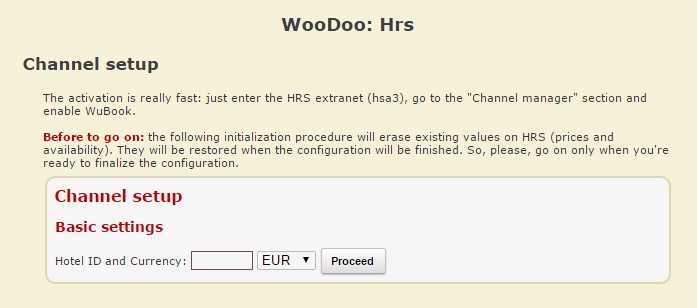
2) Open Prices and Rates page
3) Chose the Hotelself-administration(HSA)
4) Click Enter
5) Open the page Channel manager, scroll down the list
6) Click the pencil in front of the WuBook and chose this channel
7) After this you must logout the extranet of HRS
OKtogo
1) Click WooDoo page> Oktogo. In the request form you need to type in the exact hotel address with the street and house number. In the next field type in your hotel name from Oktogo
2) Click Connection Request
Oktogo will confirm the connection first. Then, as soon as WuBook office, at their side, confirms the connection you will receive the letter: Oktogo is ready for adjustment. If the time of Oktogo confirmation lasts for more than 5 working days, you need to get in touch with your Account manager in Oktogo in order to fasten the process.
When you will receive this letter, please follow the instruction
Ostrovok
1) Click WooDoo page> Ostrovok. In the request form you need to type in the exact hotel address with the street and house number. In the next field type in your hotel name from Ostrovok
2) Click Connection Request
Ostrovok will confirm the connection first. Then, as soon as WuBook office, at their side, confirms the connection you will receive the letter: Ostrovok is ready for adjustment. If the time of Ostrovok confirmation lasts for more than 5 working days, you need to get in touch with your Account manager in Ostrovok in order to fasten the process.
When you will receive this letter, please follow the instruction
Synxis
In order to connect Synxis to WuBook you can pass right to the channel adjustment
Vashotel
1) Click WooDoo page>Vashotel. In the request form you need to type in the exact hotel address with the street and house number. In the next field type in your hotel name from Vashotel
2) Click Connection Request
Vashotel will confirm the connection first. Then, as soon as WuBook office, at their side, confirms the connection you will receive the letter: Vashotel is ready for adjustment. If the time of Vashotel confirmation lasts for more than 5 working days, you need to get in touch with your Account manager in Vashotel in order to fasten the process.
When you will receive this letter, please follow the instruction.
101Hotels
1) Click WooDoo page>101hotels. In the request form you need to type in the exact hotel address with the street and house number. In the next field type in your hotel name from 101hotels
2) Click Connection Request
101hotels will confirm the connection first. Then, as soon as WuBook office, at their side, confirms the connection you will receive the letter: 101hotels is ready for adjustment. If the time of 101hotels confirmation lasts for more than 5 working days, you need to get in touch with your Account manager in 101hotels in order to fasten the process.
When you will receive this letter, please follow the instruction.

