In order to create a rate plan:
- Go to Rate plans > New rate plan.
- Fill in the form fields.
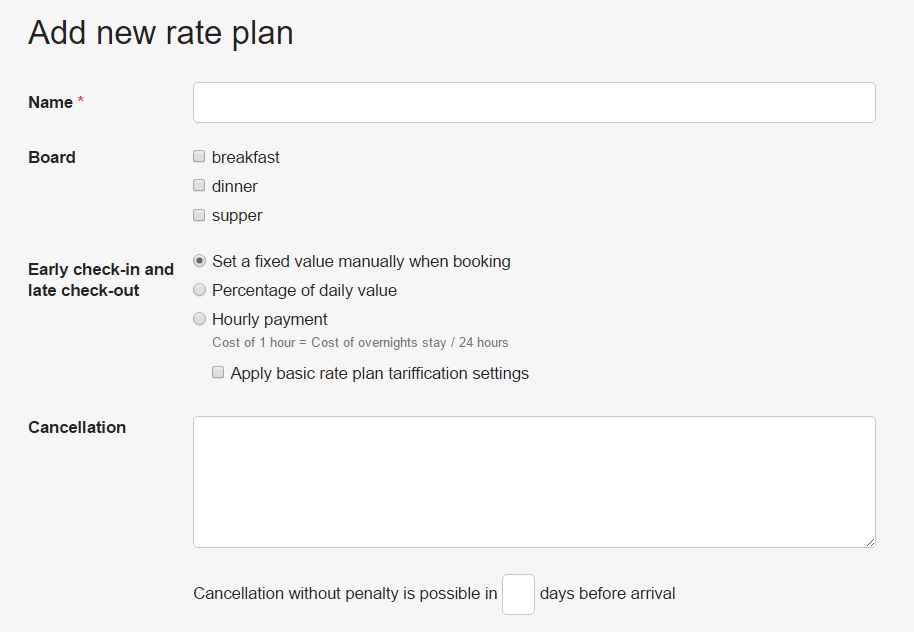
In the Board fields select the type of board that is included on the rate creating. If the price does not include any type of food, leave the fields empty. Text that you enter in the field Cancellation policy will be available to guests on Confirmation voucher. - In the default price table prices remain unchanged.
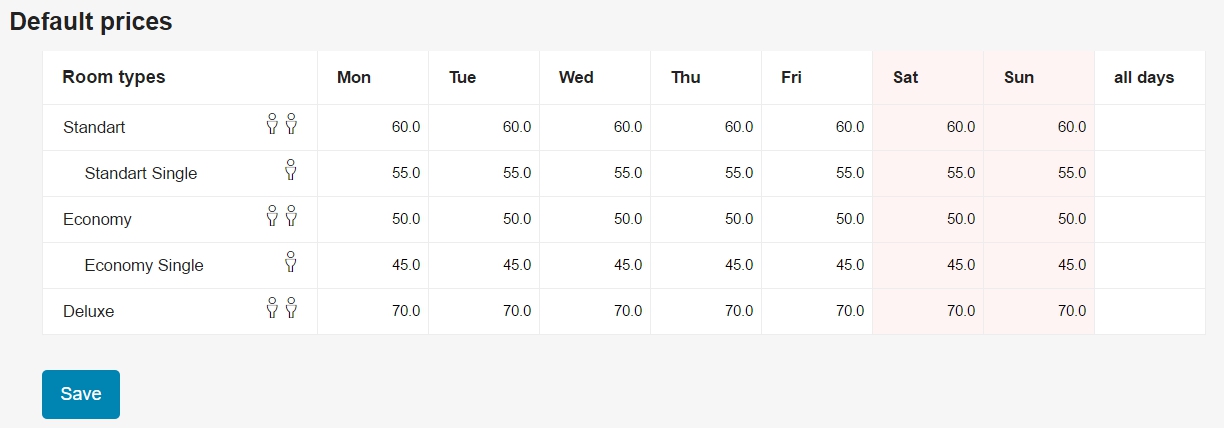
- Press Save.

