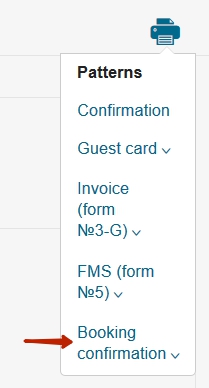To download a template:
- Go to Settings > Patterns of documents
- Go to User-created tab
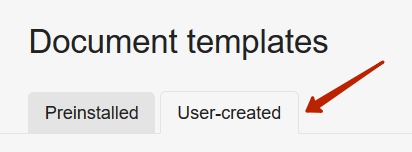
- Clck Add a template
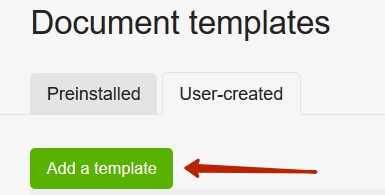
- Enter a template name
- Press the Choose file button
- Find a desired file in docx format
- Press the button Add a template
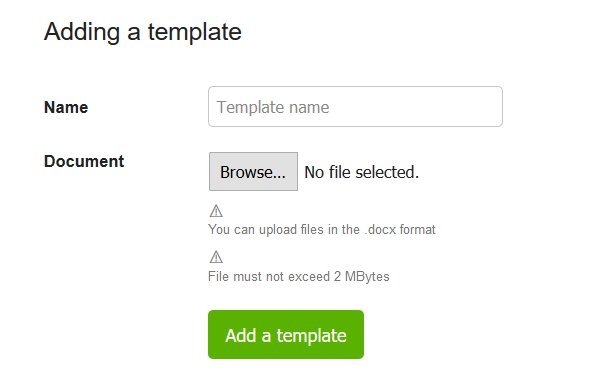
- Uploaded template will appear in the list
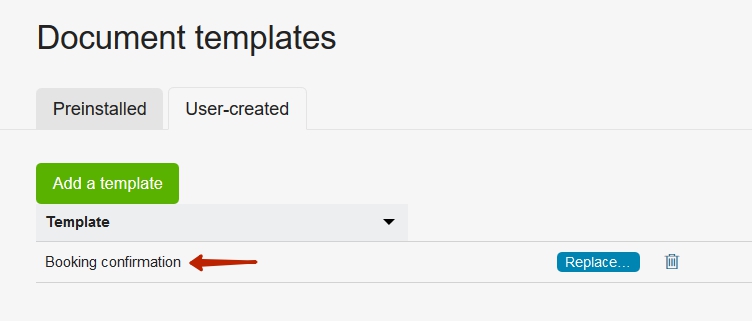
In order to view the uploaded template:
- Go to reservation
- Click on the printer icon
- There will be an uploaded template in the list.