In addition to a guest, for whom the reservation is made, you can add information on other guests staying in this room. The number of guests can be entered in special fields – Adults and Children.
In order to add guest information:
- Press Add guest data
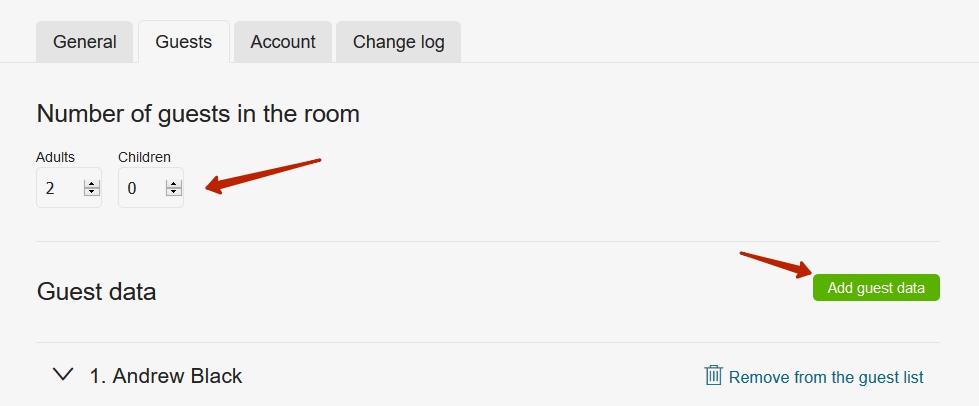
- Fill in the details
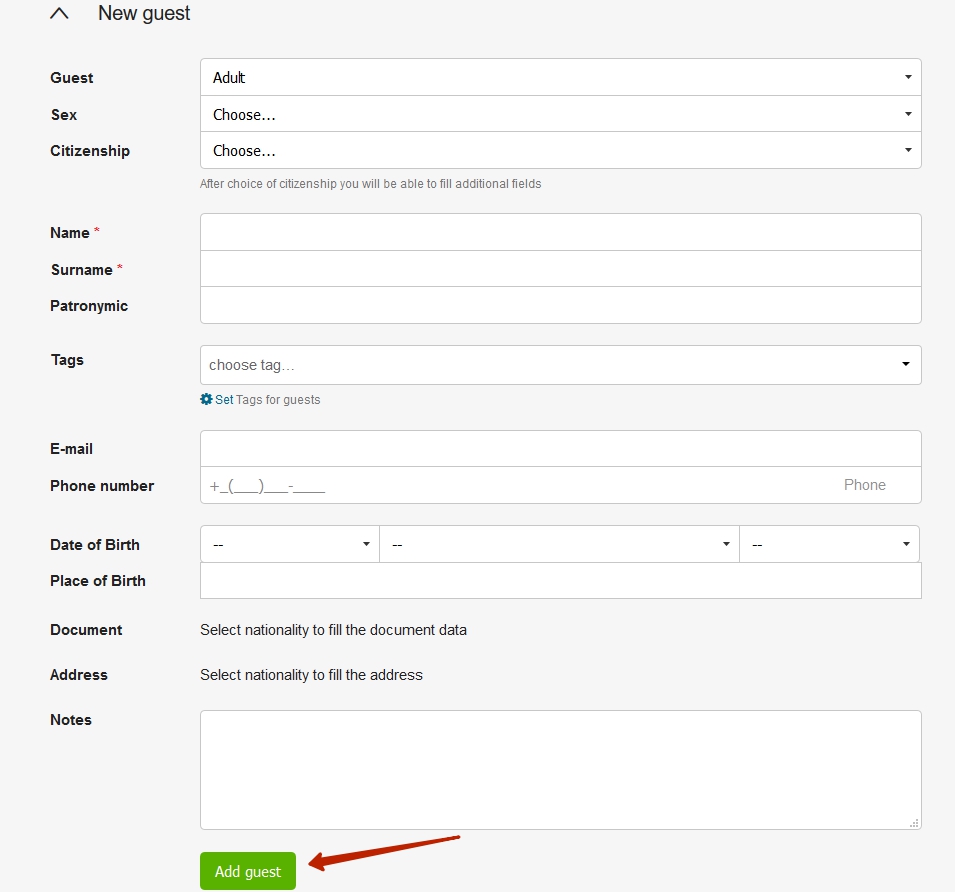
- Press Add guest
When you enter a name or a surname of the guest in the appropriate fields you will see all the guests with the same name or surname who lived previously in your hotel in the pop-up list. If there is a required guest, click on him, and all his data will be filled in automatically.

