If in Bnovo PMS notifications (bell icon), you see the message “Wubook Warning. Channel Manager Wubook account is expired or unavailable. Synchronization stopped”, check the date of the end of the paid period for WuBook account.
To do this, follow these steps:
- Enter WuBook account
- On the Fast Links bar, click on the message about the state of payment
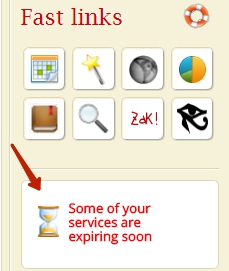
- Check your account expire date
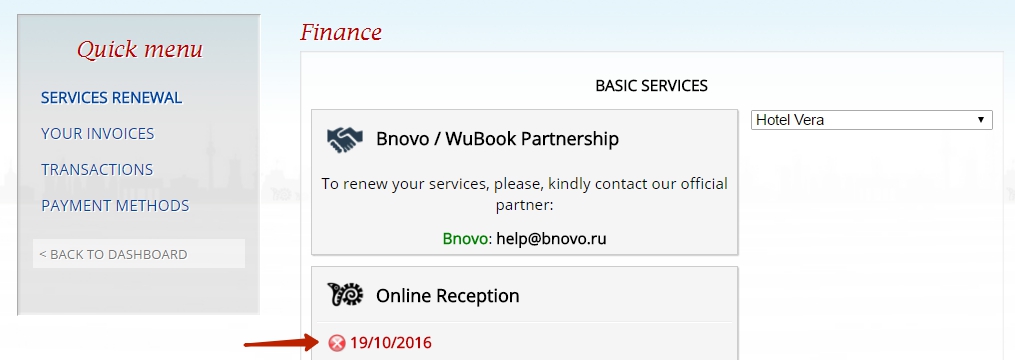
- If you see that the account is expired, and next to the date is a stop sign, make a payment for access to the WuBook account.
Invoices for payment are sent to your mail in 10 days prior to stopping your account, as well as are duplicated in 5 days. If you have not received a bill, contact the Bnovo company’s support team.
After paying the bill support staff member will extend your account and restore the synchronization with Channel Manager Wubook and Bnovo PMS.

