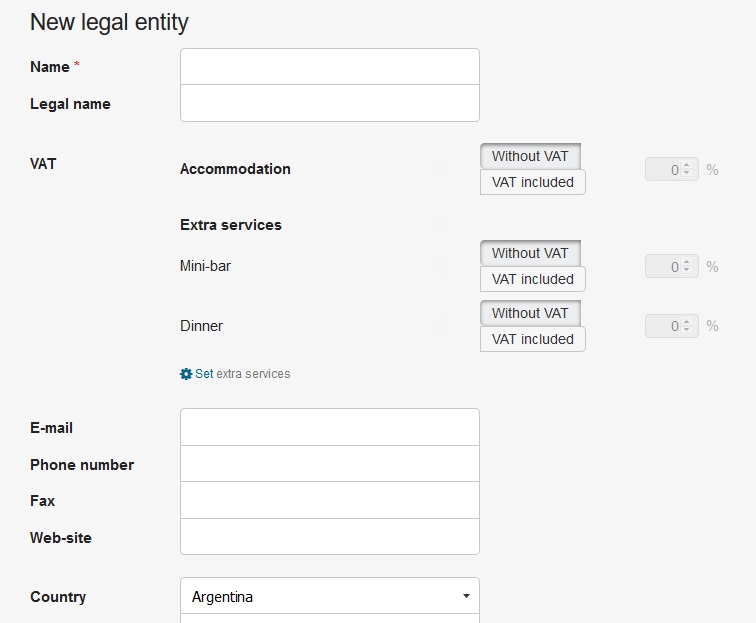In order to edit the common information about your hotel:
- Go to Settings (the gear icon in the upper right corner of the interface)> Hotel.
- Edit required fields.
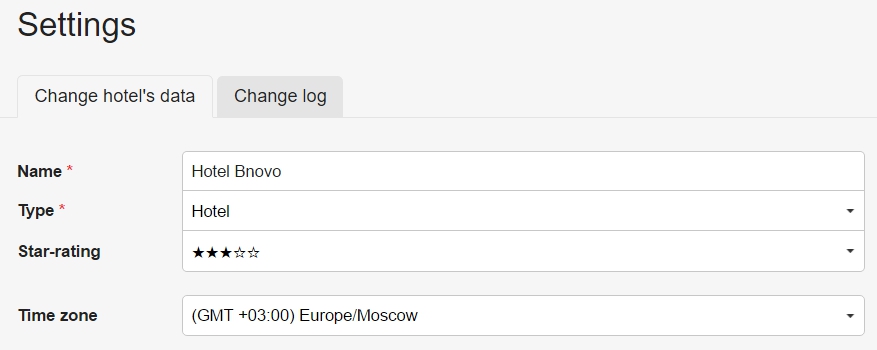
A star-rating field appears when you select a Hotel or an Apartment type.
Location of the object can be selected on the map, and country, zip code, city and address will substitute in fields below automatically.
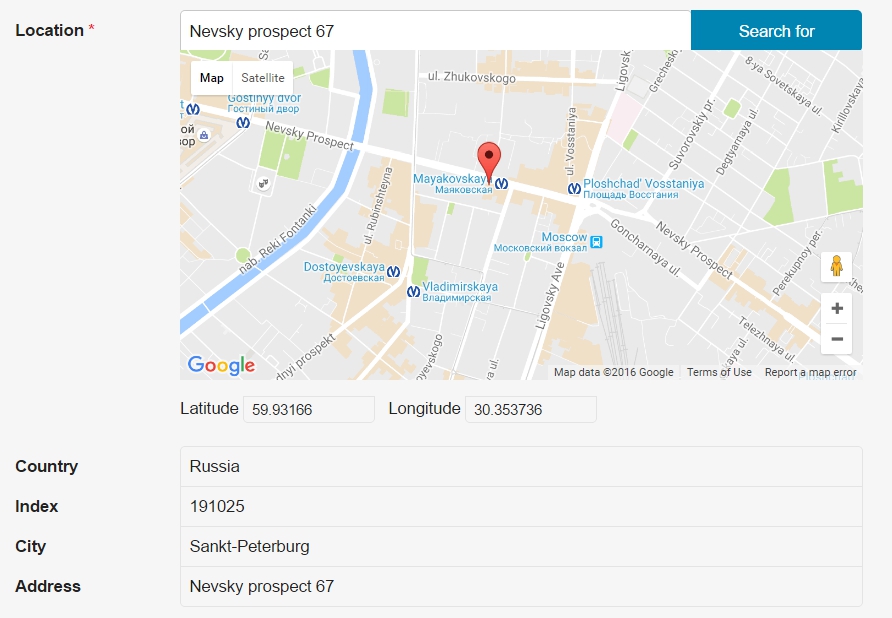
Fill in the hotel contacts: e-mail and phone.
You can also select the language in which notifications will be sent by Bnovo PMS. Depending on the language system notifications (alerts, notifications from Bnovo Scan) can be sent to the hotel e-mail in Russian or English for the convenience of the hotel staff.
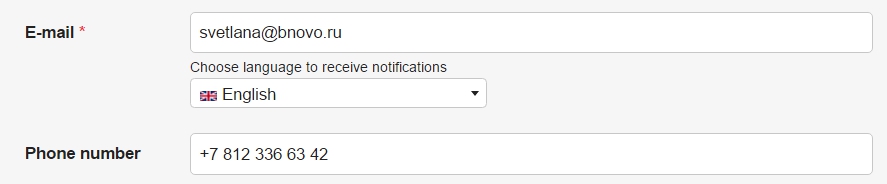
Specify standard check-in and check-out time.
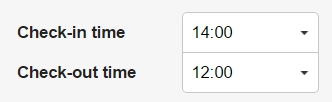
In order to modify data about your legal entity go in the Requisites tab (Tools > Bnovo Finance > Settings).
Information about your legal entity will allow you to issue invoices, certificates of completion, and create links for online payment for guests.
To add a new legal entity click on Add a new legal entity.
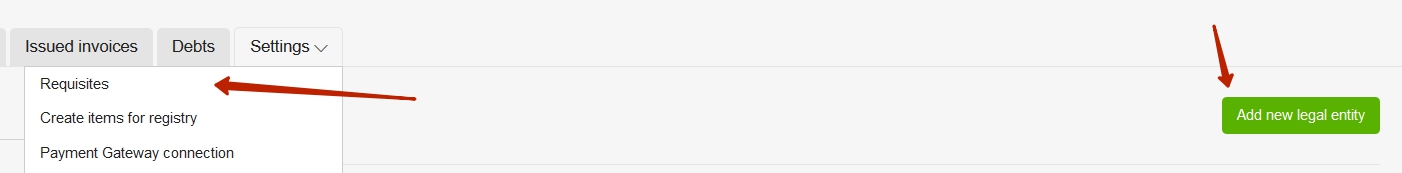
Fill in the form, specify VAT, if you are working with it.