If you have 2-3 persons occupancy and you want to sell them on Booking .com at a price for 2-3 persons, you need to make the following:
- Call Booking.com and ask them to create a rate for 2 person occupancy in 3 persons room or for 2-3 person occupancys in 4 persons room.
- After they will be active in the extranet, you need to create the same rate in WuBook.
- Click Facility > Plans > Rate Plans > Add a New Rate Plan > Type – intensive. Name – 2 persons occupancy.
- After this, click Detail in the left corner of the table You Rate Plans. You will see the table Default Values. Here you need to set the prices for 2 persons occupancy in the line with basic Room. For example: you have the Basic room Triple and 2 virtual room’s trp1 and trp2. In the table you set the prices only for basic room (Triple)
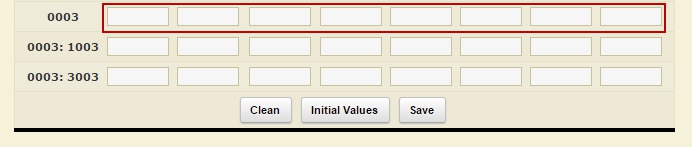
- You create the rate for 2-3 persons occupancy in 4 persons occupancy. But this time you set the price only for 3 person occupancy.
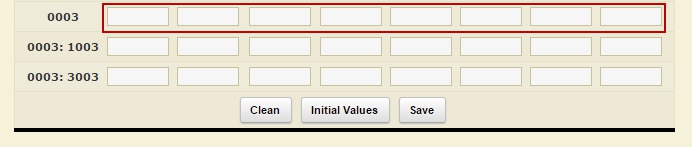
You don’t need to edit the rest of the occupancies.

