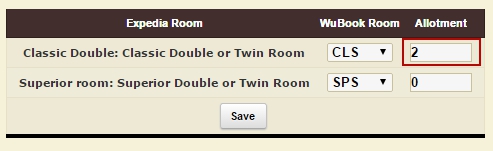If you have contract rooms in the reservation system, we need to take it into account when setting the rooms for sale (You need to abstract in from the overall quantity of taken room category). For example, you have 2 rooms (category Standard) set for the contract rooms in the reservation system. If you set 0 Standard rooms for sell in Tabla, you are still selling 2 rooms in the extranet if the reservation system. In order to check the existence of the contract rooms in Booking.com (To check the contact room existence on the other reservation systems you need to do the same algorithm) you need to do:
- Enter the extranet of Booking.com
- Open Rate and Availability page
- Above the line of the room category, may be the line Contract Rooms with the number showing the amount of rooms from this type given to the contract room
- You don’t have this line, thus you don’t have contract rooms.
The rooms are given for the contract room in accordance with you contract with the reservation system. So look through you the contract.
If you have Contract rooms in Expedia you can indicate it in the table Rooms Association in the channel adjustment (WooDoo). Thus we will sell less quantity of our rooms of given category. For example, we are selling 5 Standard rooms in WuBook 2 of which are given to Contract rooms in Expedia. We indicate 2 rooms for Contract rooms in the table Rooms Association, after this WuBook will sell 3 rooms of given category.