This alert indicates that Bnovo scan can not be searching for new publications, since it can not log in to Facebook.
In order to resume the search for publications you should:
- go to the Facebook.com website
- enter your login and password, enter your account
- go to settings
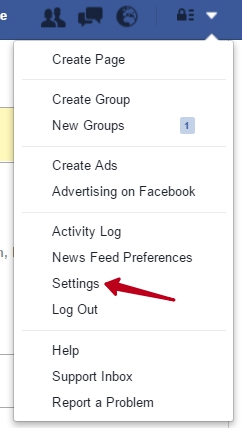
- open the Security tab In the settings and click on the entry confirmation.
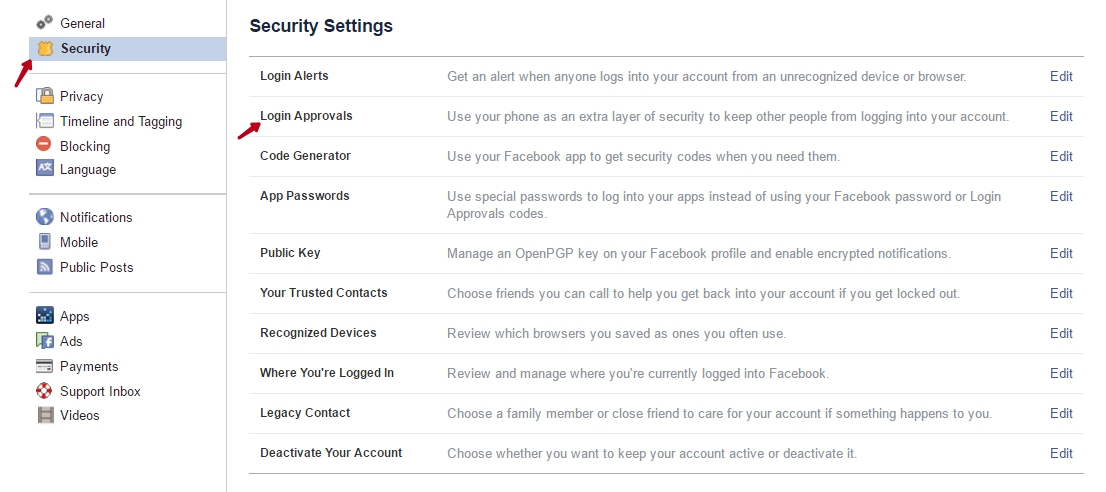
- In the entrance confirmation you should uncheck Require a security code to gain access to my account from unknown browsers
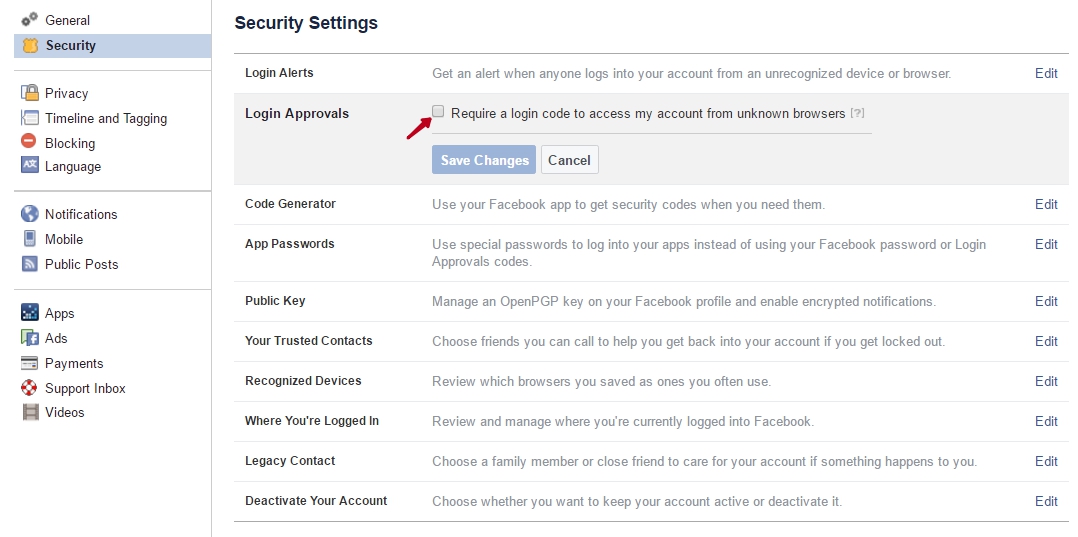
- Save changes
After that, you must enable Bnovo Scan mailing
![]()
Search for publications in Facebook will resume with a customized frequency.

