This function is only available for reservation from Booking.com.
In WuBook there is an opportunity to mark a no-show or to mark a credit card as invalid for reservations from booking.com without leaving the program interface.
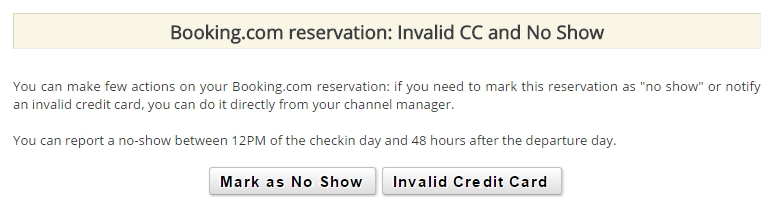
Mark as No-show
In order to mark the reservation as No-show, you need to:
- open the tab Bookings
- click on the appropriate reservation
- click on the button Mark as No-show
If you do not follow the rules of marking No-show the reservation will not be marked and you will be notified about the error.
After marking a No-show the cancellation of this reservation will come to WuBook.
Mark the credit card as invalid
If the customer’s credit card has no money or he made a mistake in specifying the data, you can request a card data again. In order to do it you need to:
- open the tab Bookings
- click on the appropriate reservation
- click on the button Invalid credit card
After the guest specifies the card data again, you will receive the modification of this reservation from Booking.com with other credit card data.

