To delete a rate plan in WuBook do the following steps:
- Go to Rates > Plans;
- Tick the required rate;
- Click on Update / Delete Selected.
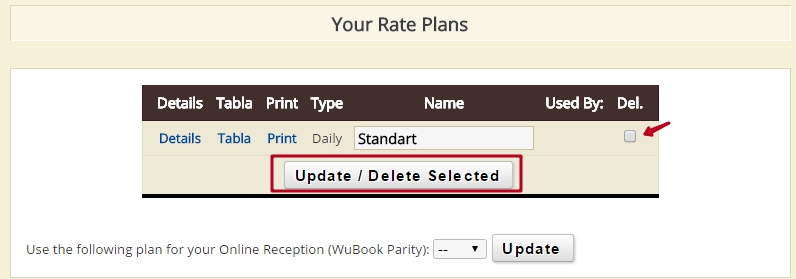
If the rate plan is used in Rates association at the any OTA connection settings, for the deletion of this rate plan you should:
- Delete the rate plan from the OTA extranet;
- Reconfigure this channel (instructions here);
- Delete the plan from the list in Wubook (Rates > Plans)
If the rate plan is used in the connection settings between WuBook and Bnovo PMS – after the removal of the rate plan from WuBook reconnect the connection between BnovoPMS and WuBook and according to the instructions.

