Some reservation systems send to Channel Manager WuBook guests credit card details, with which he guarantees the booking.
Agoda, Booking.com, Expedia, Hotel-inn, OKtogGo, VasHotel – this channels send credit card details to WuBook
Bronevik, Островок, 101 Отель, Hostelworld, Hostelbookers, Synxis,Hotelbeds – don’t send credit card details to WuBook
HRS sends credit card details not to WuBook but to the Hotel.
We can also set up the request of credit card details when booking from your online reception but first we need to turn on Credit card handling.
- Enter the administrative panel WuBook:
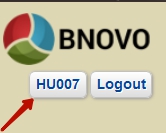
- Enter the Security section:
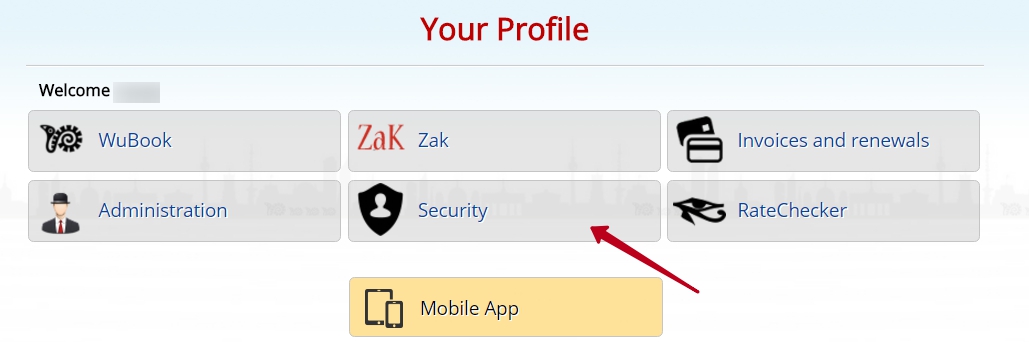
- In the Quick Menu on the left choose Credit Cards
- To turn on credit card handling you need to create a password. Credit cards will be encrypted and this password will help you to see the details.
- Put the tick I accept the credit card service conditions
- Click Enable credit cards
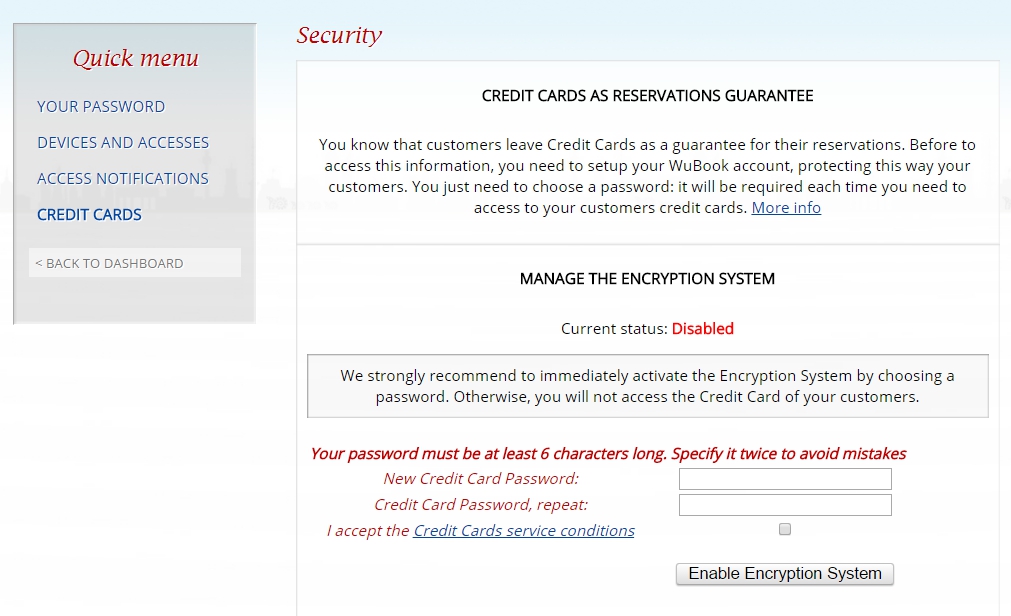
The process of connection may take few minutes, you don’t need to stay on this page. Later you will see the massage that Credit card handling is turned on and the password is active.
This password must be written or learned by heart, because it can’t be recovered. You can drop the password and create a new one, but in this case all the credit card details connected to the old password will be lost.
In order to see credit card details you need to do the following:
- Enter Reservation page, click reservation number
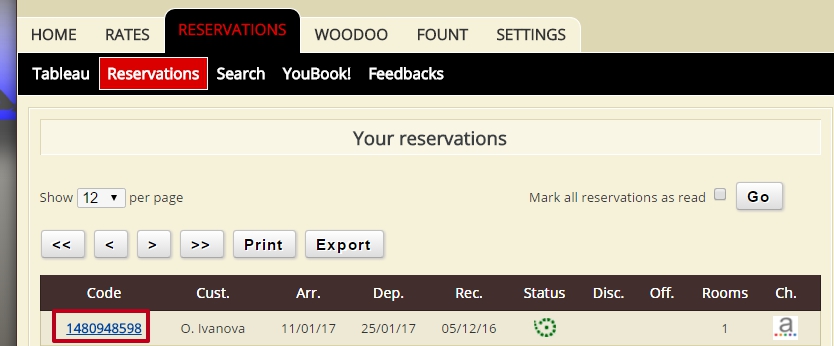
- Scroll down the page
- In the field Credit card type in the password
- Click Show Credit card
The credit card details are not transferred from WuBook to PMS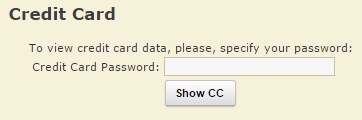
If you don’t remember your password, you need to do the following:
All the credit card details connected to the old password will be lost. Make sure that you don’t remember your old password. Maybe you need to change the language, turn off the Caps Lock or ask your colleagues. The amount of attempts to type in the password is not limited.
- Enter the administrative panel WuBook
- Enter the Security section
- In the Quick Menu on the left choose Credit Cards
- Click Disable the Encryption System and confirm it
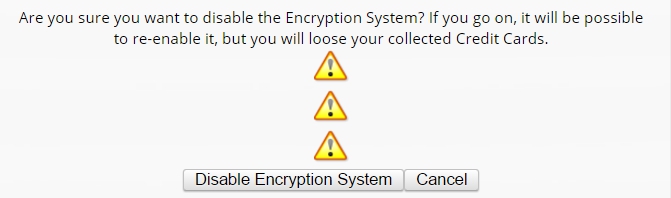
- Create new password and enter it twice
- Put the tick I accept the credit card service conditions
- Click Enable credit cards
You can view the credit card details only to those bookings that came after activation.

