If your Wubook account is already connected to booking systems and you would like to synchronize it with Bnovo PMS:
- Go to Settings > Channel Manager section
- Press Connect new provider
- Fill in the form fields
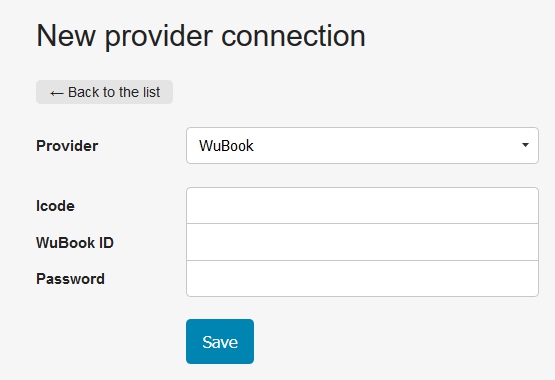
- Press Save
You can find your lcode Facility>Site on WuBook:
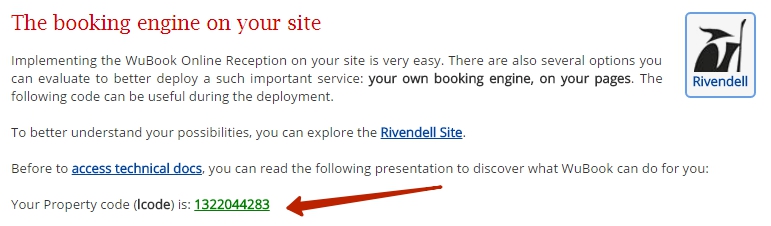
- Press Connect
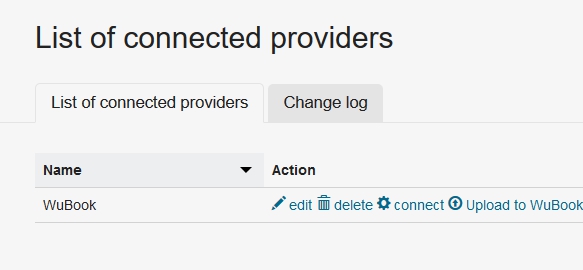
- Press Rooms in this line and associate Bnovo PMS rooms with WuBook rooms
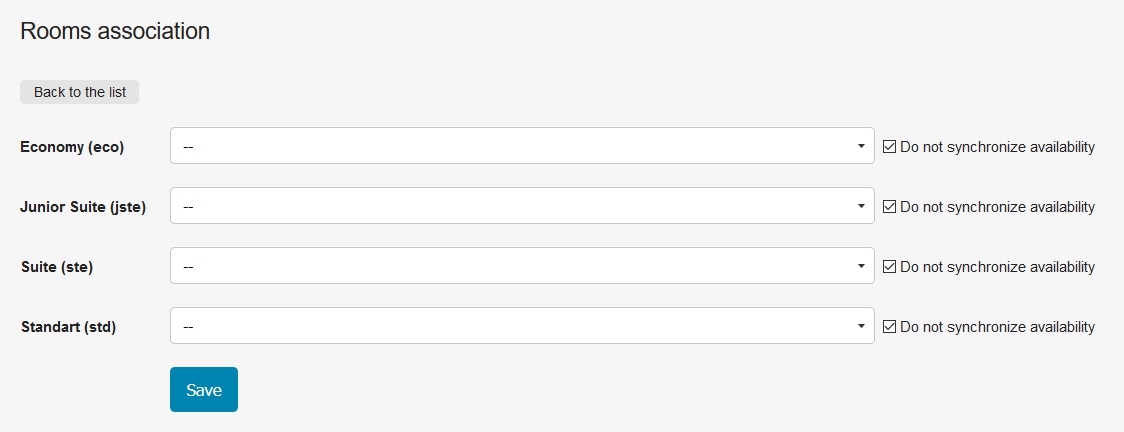
When you establish a first connection, we strongly recommend you to mark the fields “Do not synchronize availability” as long as you will not paste all reservations for future dates on PMS and ensure that all prices are put down in rate plans.Please note that Bnovo PMS room type should be associated with only one WuBook room type. If you would like not to upload availability on some room types, you should keep the association empty and set a tick Do not synchronize availbility. - Press Save
- Press Rates and associate those plans on which you would like to upload prices from PMS to WuBook
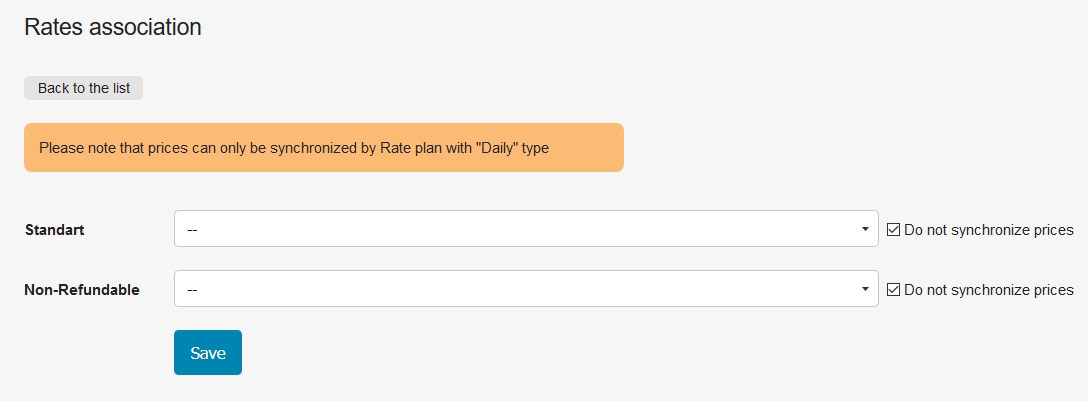
When you establish a first connection, we strongly recommend you to mark the fields “Do not synchronize prices” as long as you will not paste all reservations for future dates on PMS and ensure that all prices are put down in rate plans.WuBook rate plan should have a daily type, otherwise prices will not be uploaded to WuBook. You can check a rate plan type on WuBook on Facility > Rates > Rate plans section. - Press Save
- Press Enable push and Enable import
When you click Enable import reservations for future dates will begin being uploaded from WuBook.
After you will be confident that all the prices on PMS are correct, all the reservations from WuBook were imported to Planning and all direct reservations (abscent on WuBook) were created manualy, you can synchronize prices and availability:
- Remove all Do not synchronize ticks in rooms and rates
- Click on the Manual update and run it for a year ahead.
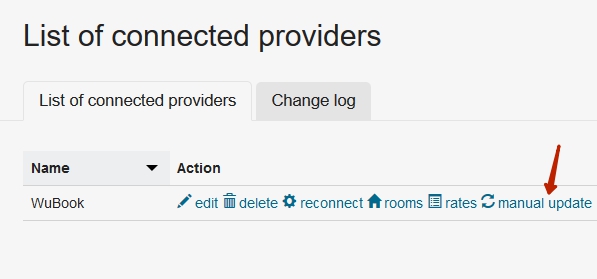
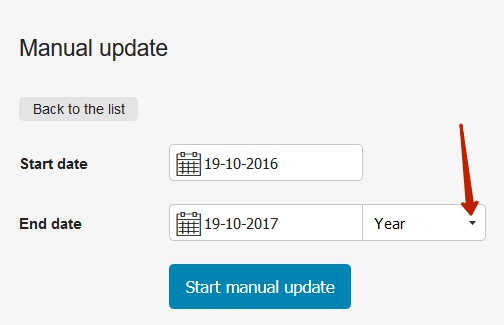
If you change the Channel Manager account password, you must enter a new password in settings (Settings > Channel Manager > Edit). Otherwise, updates will not pass: prices and availability will not be sent from PMS, reservations will not go to Bnovo PMS Planning from Channel Manager WuBook.

