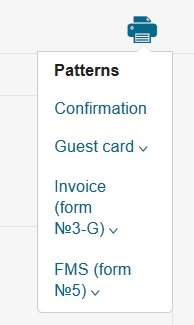To browse document templates, go to Settings > Document templates.
Document templates are divided into Preinstalled and User-created.
Preinstalled templates are templates uploaded to Bnovo PMS by default. They are a booking confirmation and a guest card. These templates can not be edited, they can be removed only.
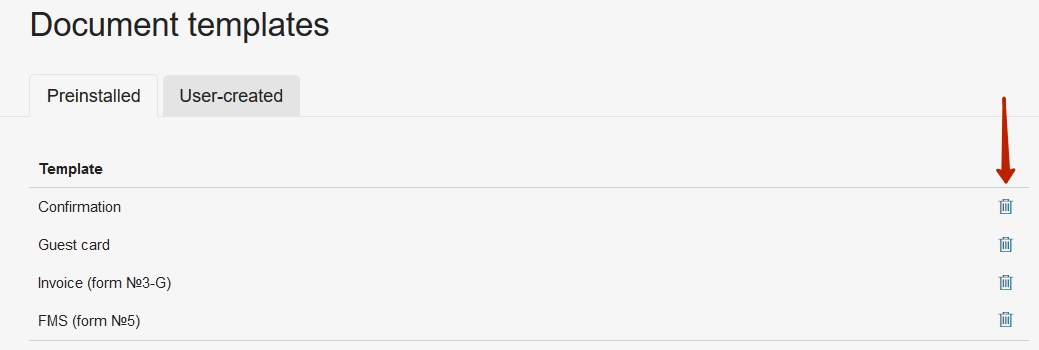
If you want to restore deleted preinstalled templates, click the button Restore preinstalled templates
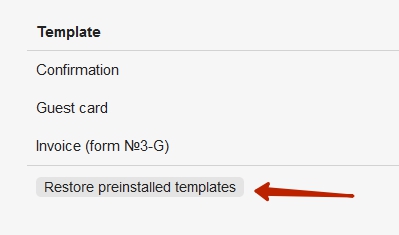
In order to upload your logo and access map to your preinstalled Booking confirmation, use the upload form:
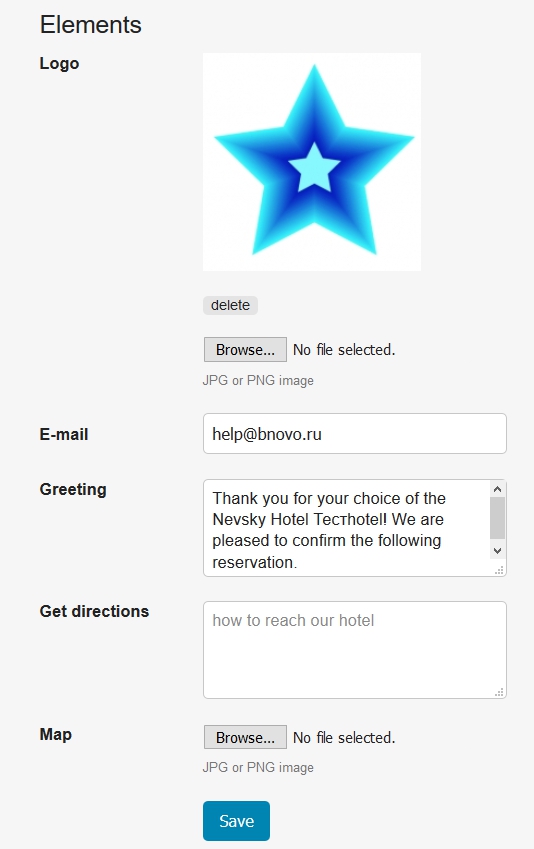
You can create and upload your document templates, the instructions How to create a document template and How to upload document templates. Go to reservation and click on the printer icon to see the full list of templates: