Alerts are designed to notify about changes that have occurred in the system, about warnings, about new reservations, about various news and updates in the program. Alerts indicate the current state of the system (new reservations, news about releases, overbookings, etc.) and are received automatically at the time of any changes in Bnovo PMS.
All notifications are displayed in the drop-down menu on the top panel in Bnovo PMS. The list can be called up by clicking the bell icon at the top of the console. The more prioritized notification is, the higher it is on the open list.
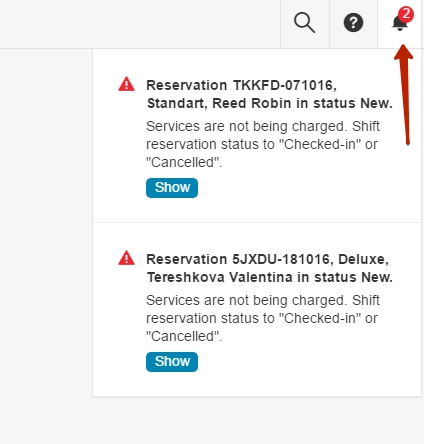
There are 4 basic types of alerts.
- New reservation alerts. These alerts are generated only when you receive a reservation from an online booking system, if a reservation was created manually on BnovoPMS, the alert will not appear. Alerts about new reservations come with the badge –
 . When you click on the Show button you will be redirected to the reservation added. When you open the reservation notification disappears from the section Alerts.
. When you click on the Show button you will be redirected to the reservation added. When you open the reservation notification disappears from the section Alerts. - News Alert (alerts about releases and other news regarding Bnovo PMS) comes with the following icon –
 . When you click Show, you will be redirected by an external link. After clicking on the link Alert is considered as read and disappears from the sectio
. When you click Show, you will be redirected by an external link. After clicking on the link Alert is considered as read and disappears from the sectio - Alerts about WuBook warnings (e.g. synchronization break, incorrect password, expired account, invalid reservation) have an icon –
 . When you click Show, you will be redirected to the section WuBook Warnings. In this section you can either ignore a warning by pressing the corresponding button, or to correct the cause of this warning, following hints. For more information about these warnings, you can read these instructions.
. When you click Show, you will be redirected to the section WuBook Warnings. In this section you can either ignore a warning by pressing the corresponding button, or to correct the cause of this warning, following hints. For more information about these warnings, you can read these instructions. - Overbooking Alerts have an icon –
 . Pressing the Show button will redirect you to the Overbooking section. In this section, you can ignore overbooking by clicking the corresponding button, or take other appropriate measures. If you press ignore, the notification of this overbooking disappears.
. Pressing the Show button will redirect you to the Overbooking section. In this section, you can ignore overbooking by clicking the corresponding button, or take other appropriate measures. If you press ignore, the notification of this overbooking disappears.

