To add a mark to a reservation please click on the button with a gray pencil on the left side of the reservation.
![]()
In the window that appears, select from one to three marks. When you choose a third mark, the remaining three becomes disabled and can not be selected because one reservation can be assigned with up to three marks.
Each mark (color) can be named by clicking on the edit button.
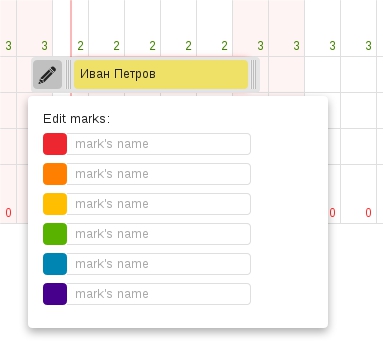
Now you can visually determine the characteristics of a reservation.

