Please note that we recommend using a connection via MailChimp for Bnovo Mail.
You can also connect your email to Bnovo Mail.
For this select a Provider point: Yandex, Google, Rambler and others. In the SMTP section enter your email and password for it, as well as the parameters of the Server and Encryption.
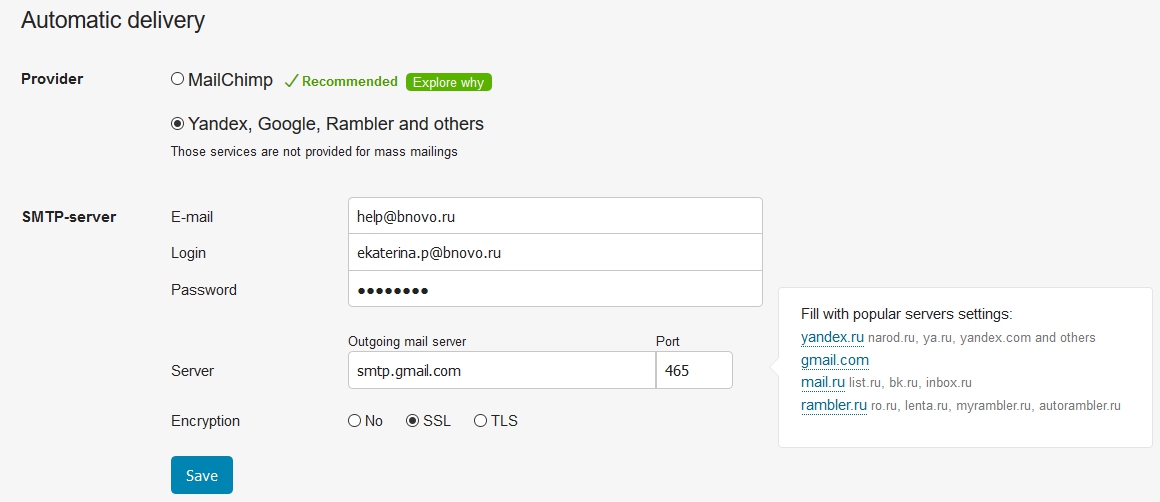
Mail.ru provider (list.ru, bk.ru, inbox.ru):
- Email and Username is the full name of your mailbox, including the login, “@” and the domain (eg, your_helper@mail.ru).
- Password – the current password that you use to log on to the mailbox
- Port – 465 (SSL / TLS encryption protocol)
- Outgoing Mail Server (SMTP-server) — smtp.mail.ru
Yandex.ru provider (narod.ru, ya.ru, yandex.by, yandex.com, yandex.kz, yandex.ua.):
- Email and Username is the full name of your mailbox, including the login, icon “@” and the domain (eg, your_helper@yandex.ru).
- Login – If you are configuring receiving mail from the box of the form «login@yandex.ru», login is a part of the address before the “@”. If you are using Yandex.Mail as a domain it is necessary to specify the full address of your mailbox as a login.
- Password -To access the mail server, specify your password on Yandex (or application-specific password if two-factor authentication is enabled).
- Port – 465 (SSL encryption protocol)
- Outgoing Mail Server (SMTP-server) -smtp.yandex.ru;
Gmail.com provider
- Email and Username is the full name of your mailbox, including the login, icon “@” and the domain (eg, your_helper@gmail.com).
- Password -To access the mail server, specify your password on Gmail (or application-specific password if two-factor authentication is enabled). If the two-factor authentication is not enabled, make sure that your account is allowed to access by untrusted applications.
- Port – 465 (SSL encryption protocol)
- Outgoing Mail Server (SMTP-server) -smtp.gmail.com;
Rambler.ru provider (rambler.ru, ro.ru, lenta.ru, rambler.ru, autorambler.ru):
- Email and Username is the full name of your mailbox, including the login, icon “@” and the domain (eg, your_helper@rambler.ru).
- Password – the current password that you use to log on to the mailbox
- Port – 465 (SSL encryption protocol)
- Outgoing Mail Server (SMTP-server) -smtp.rambler.ru;
If you use e-mail on your own server (do not use any of the providers listed above), contact your service technician to clarify SMTP settings (Outgoing mail server port, encryption).

