In order to create your own document template:
- Open the document you want to upload
You can upload a file in docx format only in Bnovo PMS. - Insert variables in document in appropriate places. To copy a variable, open the list of variables in the Settings>Document Templates>User-created tab.
Use the copy button for quick copying of a variable.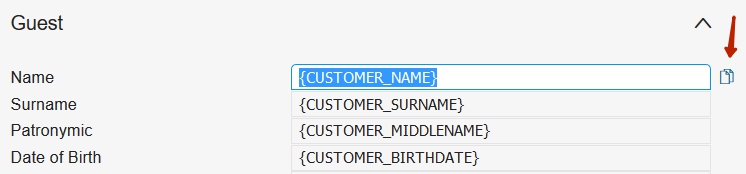
Template for upload example:
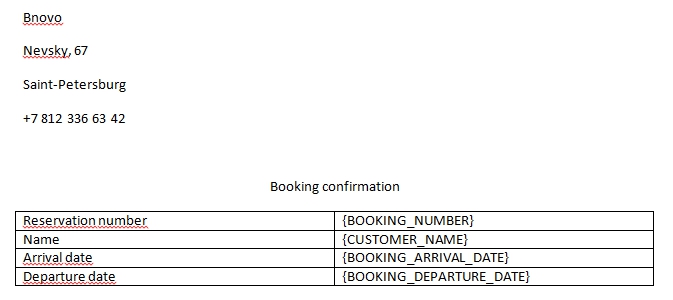
- Upload your template to Bnovo PMS according to instruction How to upload document templates

