If you want to make a reservation for a day or more:
- Click Create reservation on the top panel
- Choose reservation dates
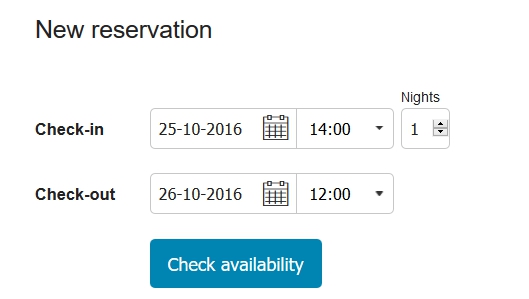
- Press Check availability
- Choose a rate plan and specify a room type or a room:
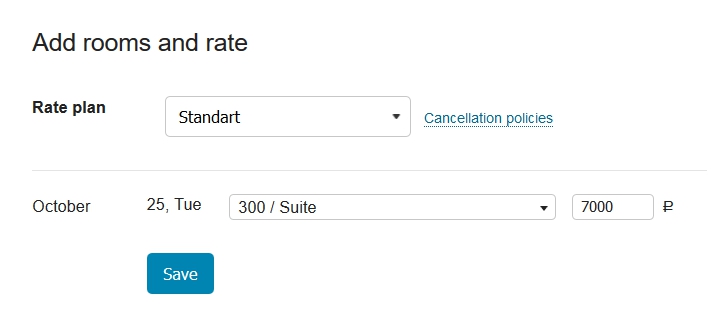
- Fill in the fields in the following form:
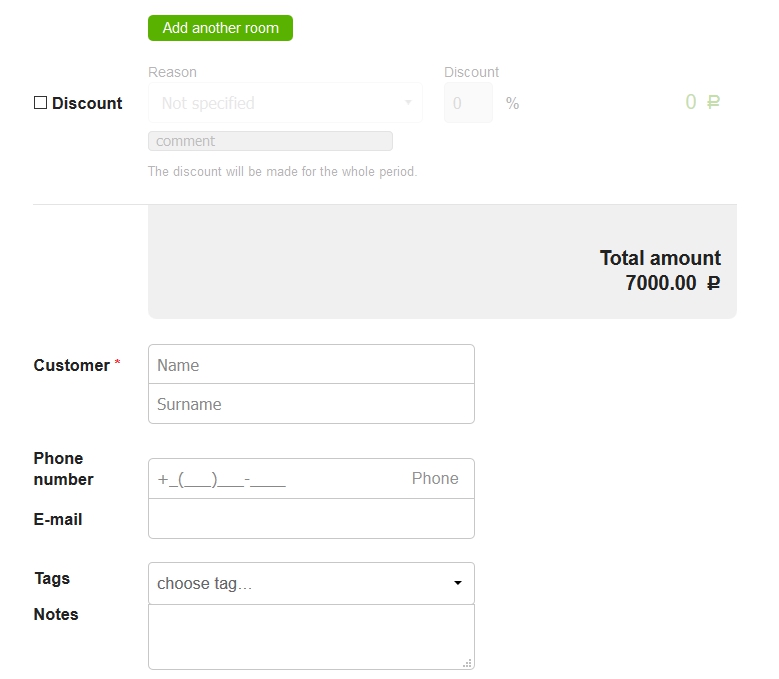
Please note, that you have an opportunity to add several room types or rooms. Thus, you will create several related reservations under the same name.If you create a single reservation, a customer data will be transmitted in the Guests tab. If you create several related reservations, a customer data will be displayed only in the General tab and he will not be included in the guests list. This way you can make reservations for each person who will actually live in a room. - In the Source field you can choose a source from a list of the agencies. To add agents displayed in the drop-down list you must add them to the list of counterparties. For more information, see the instruction how to Create a Counterparty. The values for the fields Reservation method and How did you learn about us? can be added in the menu Settings-Marketing.
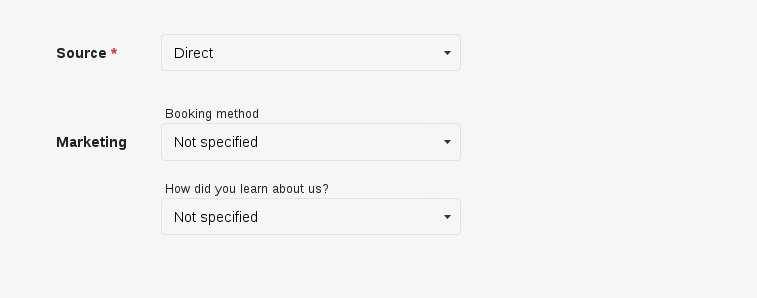
- After all the fields are filled out, click Create new reservation.
Attention! If you have an early check-in/late check-out, the room will be closed for sale in online booking systems. In case of early check-in the previous day will be closed, in case of late check-out the next one. But you can make reservation from a rack for free time on these dates.
If you want to create a hourly reservation:
- Click Create reservation on the top panel
- Choose reservation dates
- Press Check availability
- The system determines the rate plan as an Hourly. You must enter a price at which guests will be staying
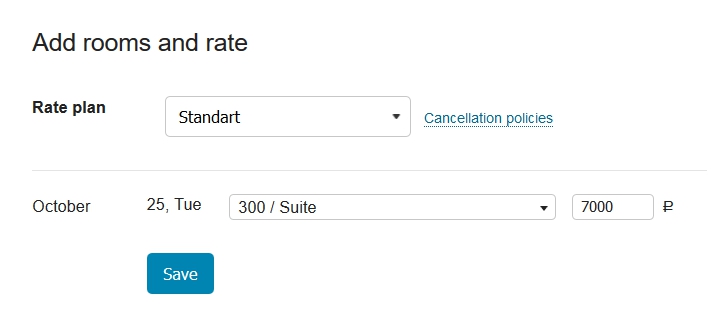
- After all the fields are filled out, click Create new reservation.

