In order to create a room:
- Go to Settings (gear icon in the upper right corner of the interface) > Rooms.
- Press Add new room
- Fill in all required fields.
As the name it is better to use a number of room or a number of bed. If you do not have numbering of beds, assign names 1,2,3,4, etc.
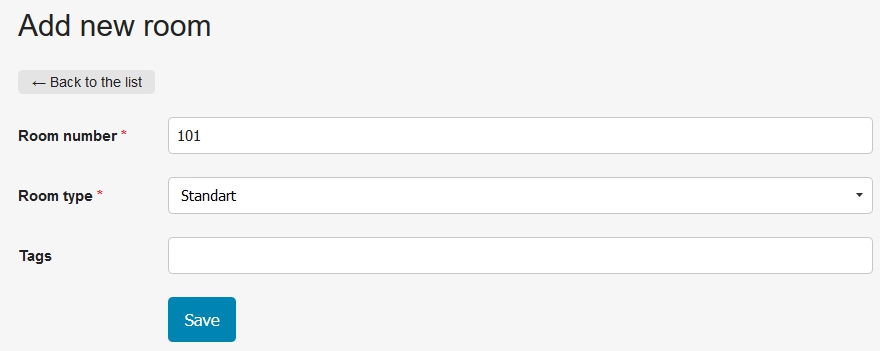
- Press Save.
Tag is a distinctive feature of the room. Tag examples: view on Nevsky Prospekt, balcony, large TV. By tags you can sort rooms on planing and quickly find the desired room.You need to create each particular room and each bed for each room type.

