In order to create an extra service:
- Go to Settings > Extra services
- Press Add new extra service
- Fill in the form fields
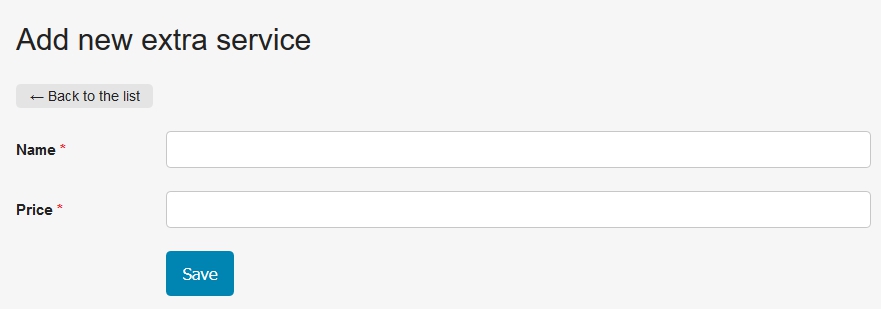
- Press Save
In order to set different prices for different periods:
- Go to Settings >Extra services
- Press periods in the line of the service
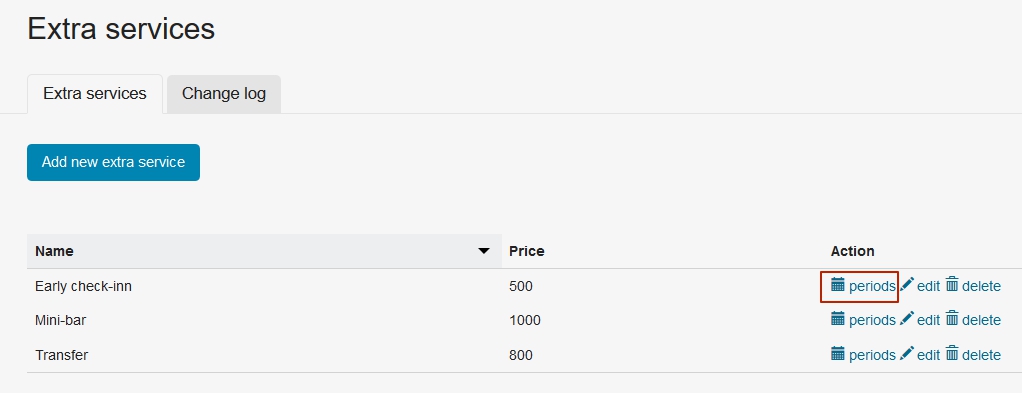
- Press Add new period
- Fill in the form fields
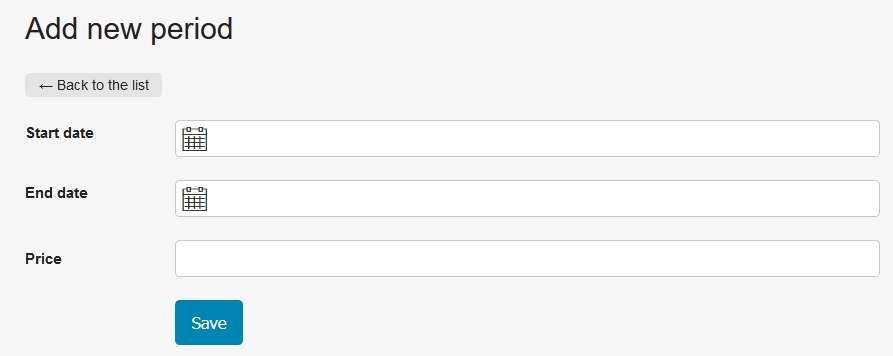
- Press Save
Price that you specify when you create a service and within the periods can be edited for each reservation within the reservation.

