In order to delete a rate plan in Bnovo PMS:
- Go to Rates and choose a plan
- Ensure that the rate is not the basic one. If the rate is marked as basic, the program will not allow you to remove it.
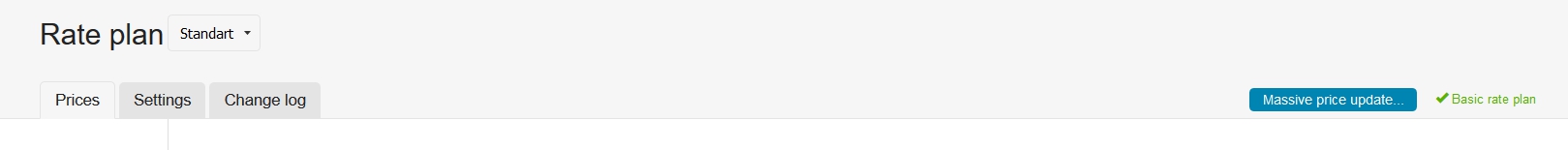
In this case you can assign any other rate a basic rate. To do this, go to Rates, select a different rate and click Set as default.
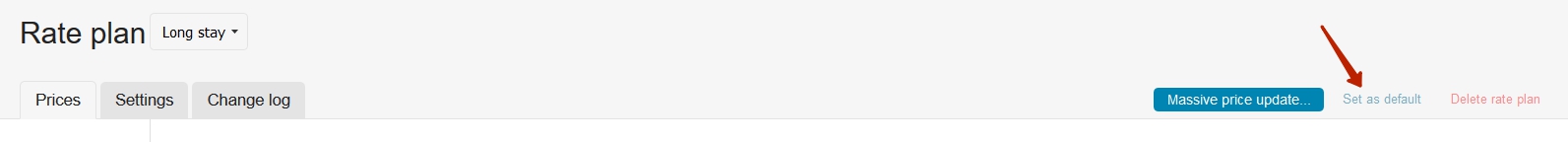
- Than return to the rate you want to delete, and press Delete rate plan.
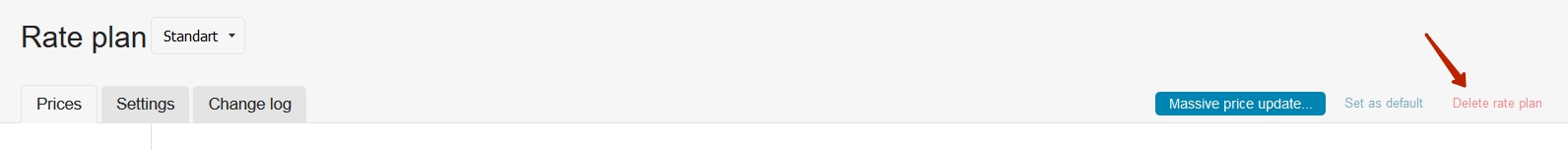
If you see the message as on a screenshot, it means that this rate is synchronized with the Channel Manager.
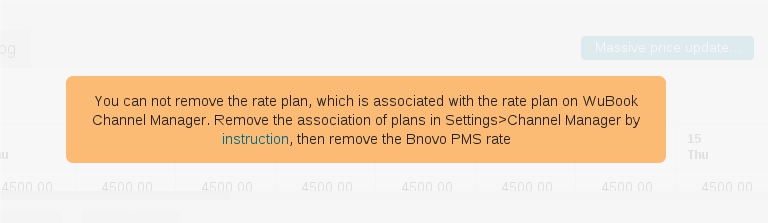
To remove the rate in this case, follow these steps:
- Remove it from the list of rates on Wubook Channel manager, to do this follow the steps in this article.
- Reestablish the connection between BnovoPMS and WuBook according to the instructions.
- Go to Rates, select the desired rate and press Delete rate plan.

