To delete unnecessary room type in WuBook, you need to do the following steps:
- open Settings > Rooms > Your rooms
- In the table Your rooms or Virtual Rooms tick off the room type you want to delete in the Delete column
- Click on the button Update Order / Delete Selected
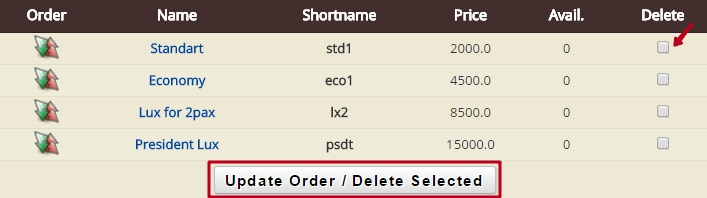
You can see the next warning:
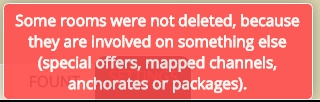
There are three reasons:
- This room type is used in the Online reception services. In this case you need to remove the room type from all special offers / extra services: Settings > Extra > Addons and Reductions / Special Offers /Packages / Discuonts. Uncheck the room types you want to delete
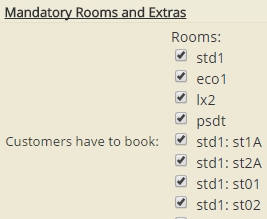
- This room type is matched in the active channel settings. In this case, you need to delete unwanted room type in each reservation system, where they are sold and reconfigure the channel

- This room type is linked to the photo. In this case you need to remove the bind.

After that you can return to Settings > Rooms and delete unnecessary room type.

