In order to know your API key in MailChimp, you should:
- Open your MailChimp account and select a Profile menu.
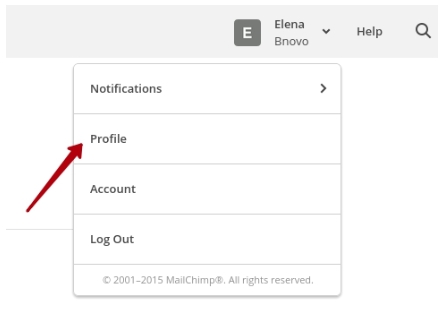
- Select Extras>API keys
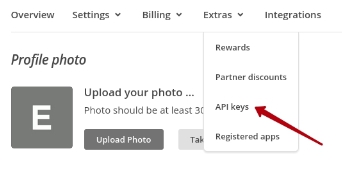
- In this section, find the partition Your API keys. If there is no API keys created, click Create a key. You will see a line with the code to be copied and pasted into Bnovo PMS in the Tools > Bnovo Mail > Provider MailChimp > API key. MailChimp

Now you can go on to create letter templates and customize sending directly from Bnovo PMS. How to do it read here.

