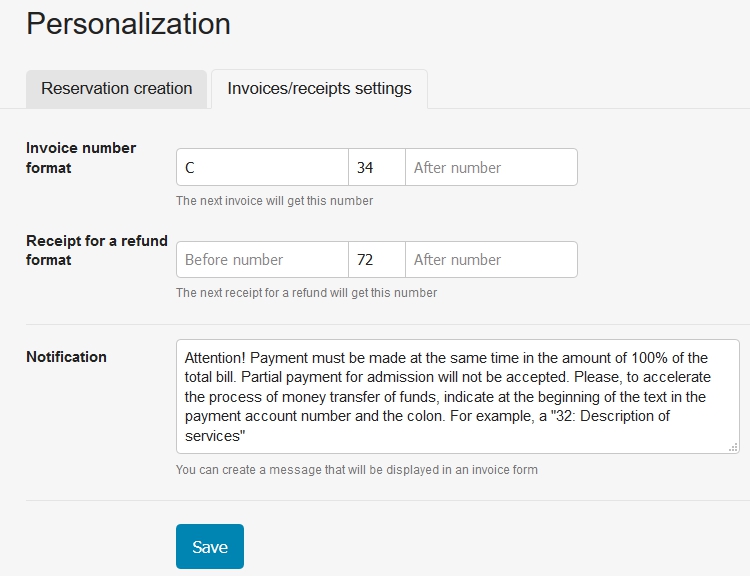This section allows you to customize some fields in the program.
The first tab shows the configuration for fields that appear when you create a reservation. Go to Settings – Personalization to manage these fields.
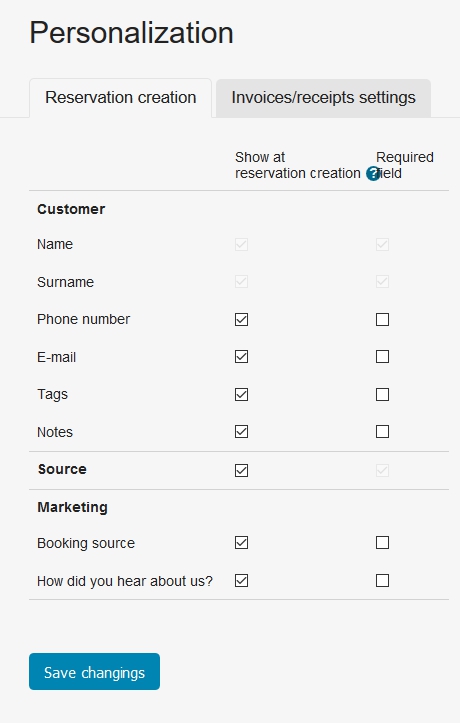
In order to remove particular fields from a reservation form, you must first remove the flag opposite to them in the column Required field and then in the column Show at reservation creation. Fields Name and Last Name are required, it is impossible to remove the flags opposite to them.
In the Invoices/receipts settings tab you can change the numbering of invoices, receipts for a refund, as well as change a text of message in an invoice header.