Before reading the instructions watch a short video on entering property information.
In order to add property information:
- Go to Settings (the gear icon in the upper right corner of the interface) > Hotel
- Edit required fields.
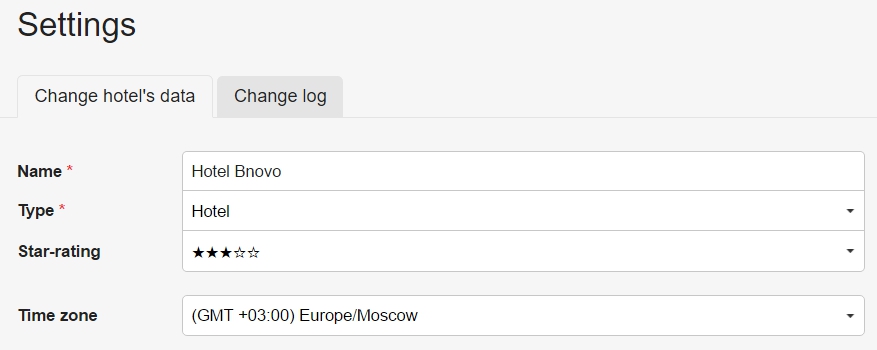
A Star-rating field appears when you select a Hotel or an Apartment type.
Location of the object can be selected on the map, and country, zip code, city and address will substitute in fields below automatically.
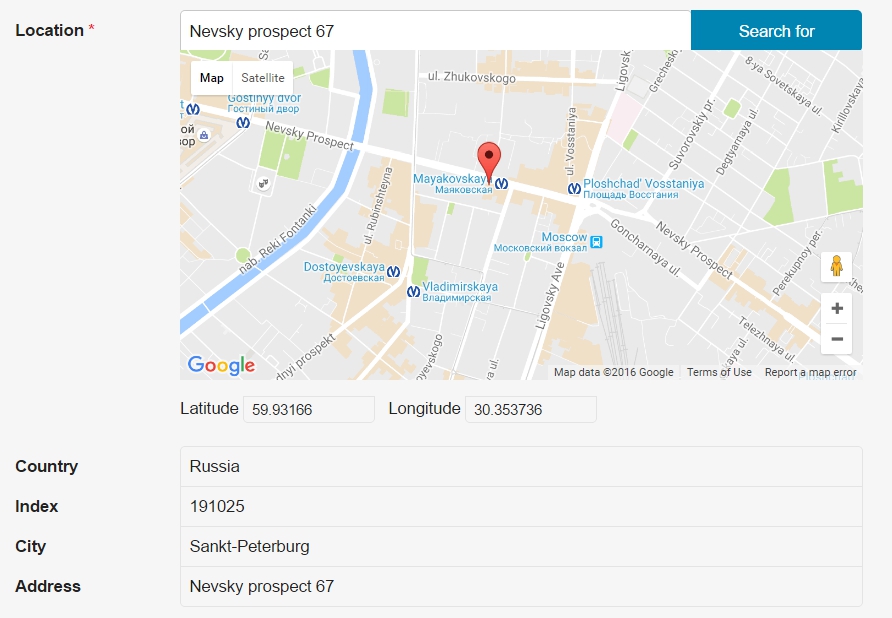
Please note that for correct work of some automatic Bnovo tools, field type and address are to be filled.

