- Enter WooDoo page
- Make sure that in the table My Сhannels you can see reservation system that you want to connect. If not, click here
- Click Synxis
- If you need to send the request, click here
- Before beginning the connection you need to check this
For connection you need to do the following:
- Enter WooDoo page> Synxis
- You will see the table, where you need to type in the login details and password from Synxis
- Choose the currency
- VAT model: leave dashes
- Click Test Settings
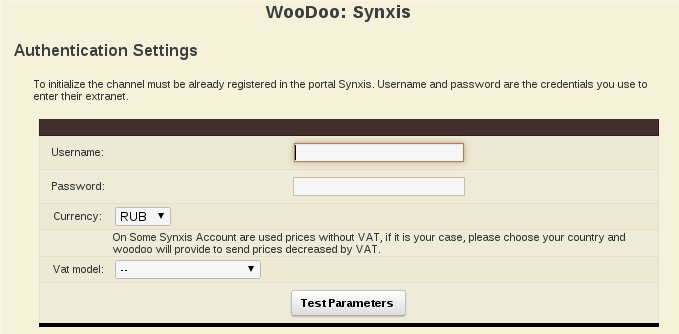
- On the green field you will see Parameters are correct click Continue
If after Test Settings you see Parameters are not correct. Please, retry. or blank page of the screen, make sure that you can enter you Synxis extranet (https://reservations.synxis.com/CC/login.aspx) with you login and password. After this retry the connection again. Perhaps you password was changed. In order to renew you password you need to call Synxis.
Rooms Association
- Associate the rooms. Column on the left is you rooms in Synxis, you need to map them with the right column, the rooms from WuBook
- Click Save
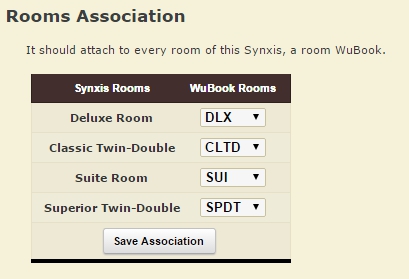
You must fill in all the fields, the room codes mustn’t repeat. If you don’t see here all room types you have in Synxis or you want to add more room types for sell, read here.
Rates management
- Сhoose the certain rate in the column Rates and certain restriction in the column Restriction.
- Click Save
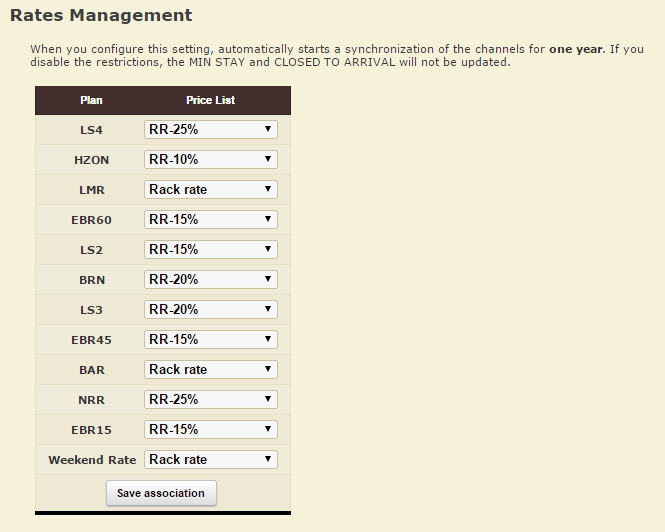
If you don’t see in WuBook the rates and restriction you need, write us (help@bnovo.ru)
You can’t attach certain restriction plan to certain rate.In this system you can’t manage the oppening and closure of certain rate. You need to set the dates when this rate will be opened and closed when creating this rate in Synxis extranet.
Preference
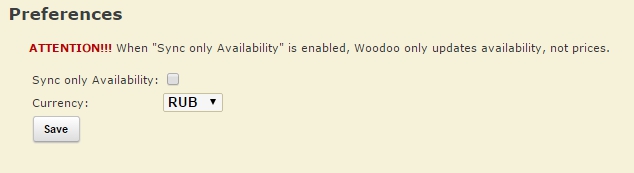
- If you want WooDoo to manage only availability and set the prices in extranet. Put the tick Sync only Availability.
- Check the currency
- Click WooDoo page. You will see twisted gears in front of the channel. This means that the updates between the channel and WuBook, are transmitted. You need to wait for a few minutes before the channel becomes fully operational.
You must check the price and availability in Synxis after it becomes fully operational. If you see wrong prices or availability please contact support Bnovo.

