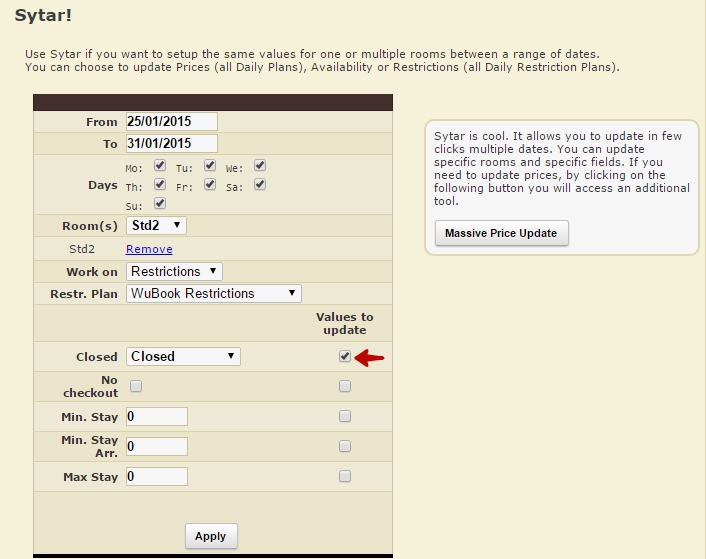Sytar is used if you want to setup the same values for one or multiple rooms between the range of dates. You can choose to update prices, availability, restrictions.
How to find it: Rates > Sytar
When working with WuBook it is easier to set the availability of you rooms for sell for a period, by using Sytar.
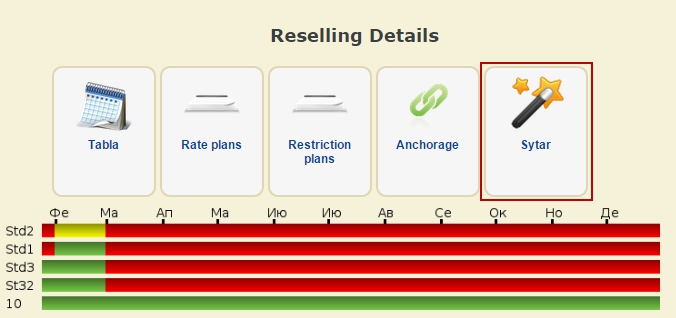
- Choose the period
- Choose the days
- Choose the room type( choose alls or certain room type)
- In the list Work on choose Availability
- Set the availability number
- Click Save
Remember to put the tick in front of the changes you want to make otherwise they will not be made.
If in the needed period there are dates in which you don’t want to sell you rooms, use Sytar carefully, as all the changes are applied for the whole period.
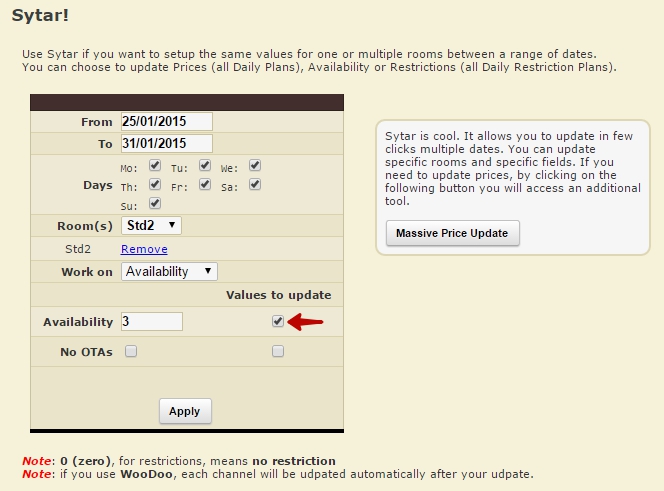
You can easily set you rooms Opened \closed for sale at the certain period by using Sytar.
- Choose the period
- Choose the days
- Choose the room type( choose alls or certain room type)
- In the list Work on choose Restrictions
- Restriction plan – WuBook restrictions or any other restriction you want to change
- Closed-
Closed – closed for sale
Open – opened for sale
Closed to Arr. – special function. It is shown incorrectly on many reservation systems. - Minimum Stay – if set to 5, the room won’t be sold for reservations with a number of nights less than 5
Maximum Stay – if set to 5, the room won’t be sold for reservations with a number of nights more than 5
Minimum Stay Arrival – it’s like the min stay, but it depends from the arrival day.
Remember to put the tick in front of the changes you want to make otherwise they will not be made. - Click Save