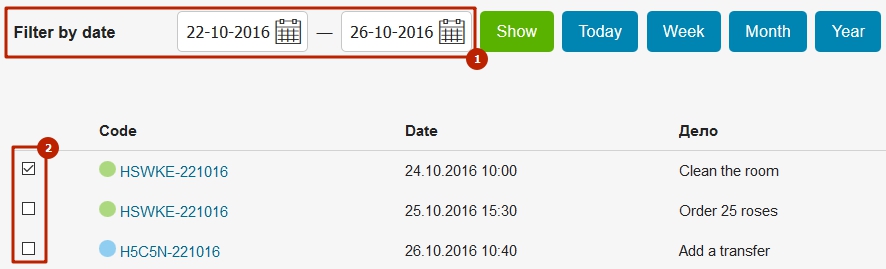In the section Tasks > Tasks you can view the list of all tasks linked to reservations in the order they need to be performed:
- By default it displays the tasks for the past 24 hours. With a help of a date filter, you can adjust a period to be displayed.
- You can mark one or more tasks as done directly in this section. Thus, done tasks will disappear from the general list. You can view done tasks in reservations in General tab.