For correct operation of BnovoScan it is necessary to respect the security settings on Facebook, otherwise your account on Facebook will be blocked and Bnovo Scan will not be able to send you notifications about new publications.
In order to validate the security settings, you must go to Settings in your Facebook account.
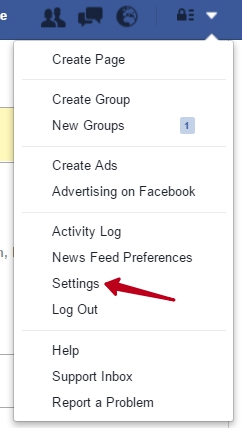
- Open the Security tab In the settings and click on the entry confirmation.
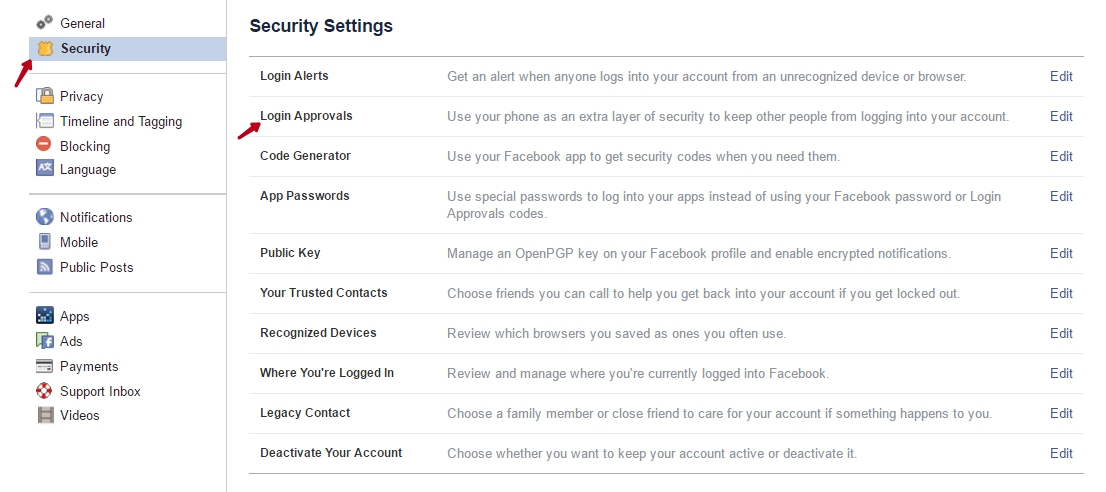
In the entrance confirmation you should uncheck Require a security code to gain access to my account from unknown browsers. If this option is enabled Bnovo Scan is not able to log into your Facebook account and, accordingly, to carry out a search on your keywords.
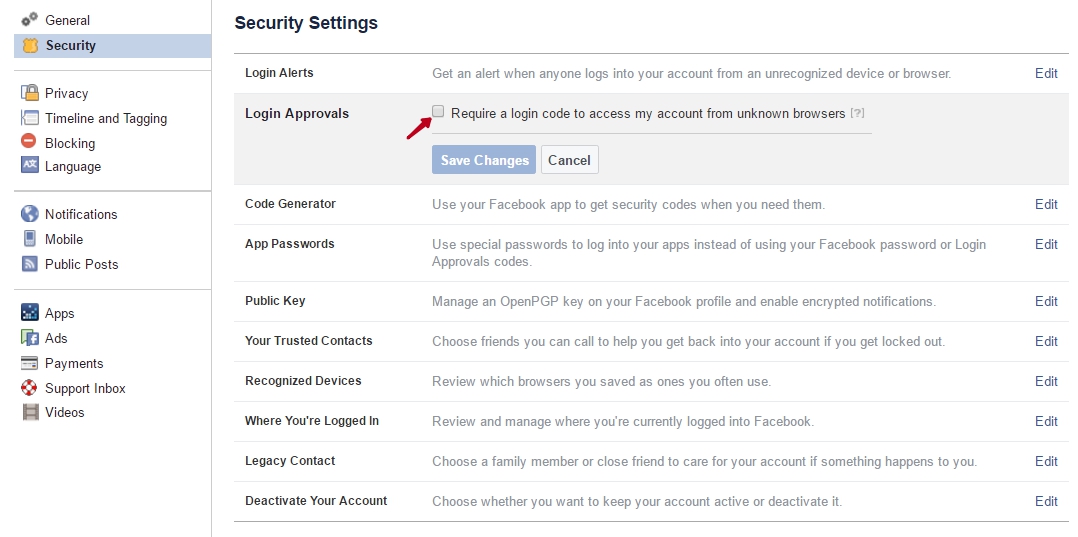
After removing the tick, click Save Changes - Click the tab Your browsers and applications. If in the trusted browsers or applications are listed any devices, then Bnovo Scan can not perform the monitoring. Because when signing in, Facebook asks you to confirm that it is you logging in.
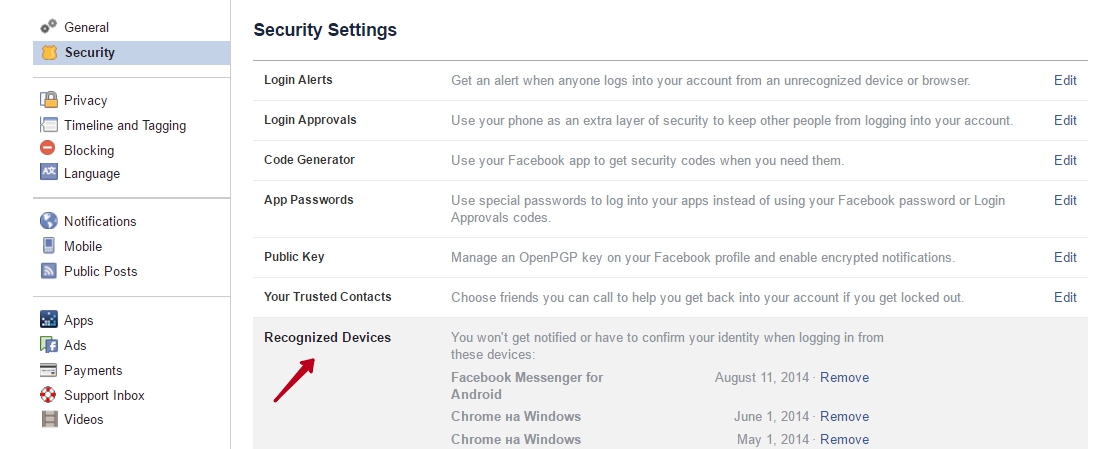
After removal of all the devices, click Save Changes
Now you can start configuring Bnovo Scan Tool. For this you can use this manual

