In order to create a room type:
- Go to Settings (gear icon in the upper right corner of the interface) > Room types.
- Press Add new room type.
- Fill in all required fields.
If you chose Apartments in the Type field, you can specify the location on the map and specify links to pages with reviews on Tripadvisor and Booking.com (for Bnovo Scan).Note that the code must be written in Latin letters and consist of no more than 4 characters. Hotels, that already have WuBook Channel Manager, can use codes from Channel Manager.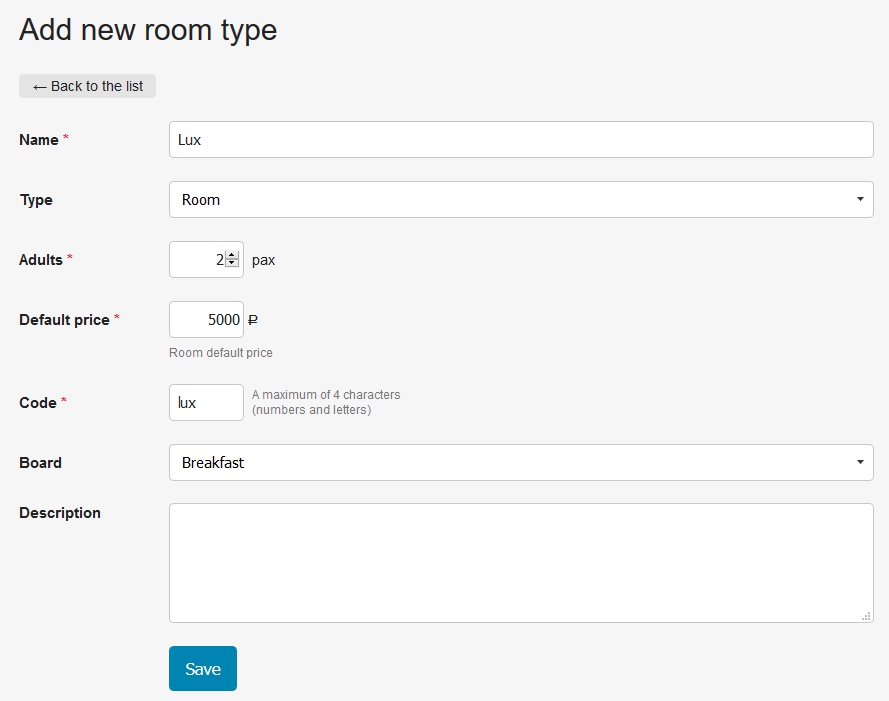
- Press Save.
Please note that the fields: Name, Adults, Default price and Code are required. If you can not save a room type, check that all the fields marked with an asterisk are filled.
If you sell the same room at different prices, depending on the number of guests, create virtual room types. How to create virtual room types read here.

